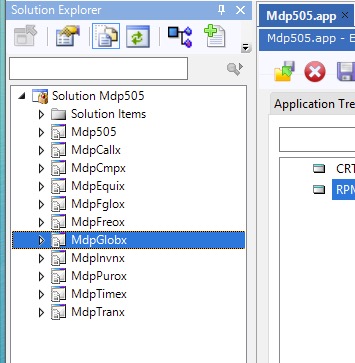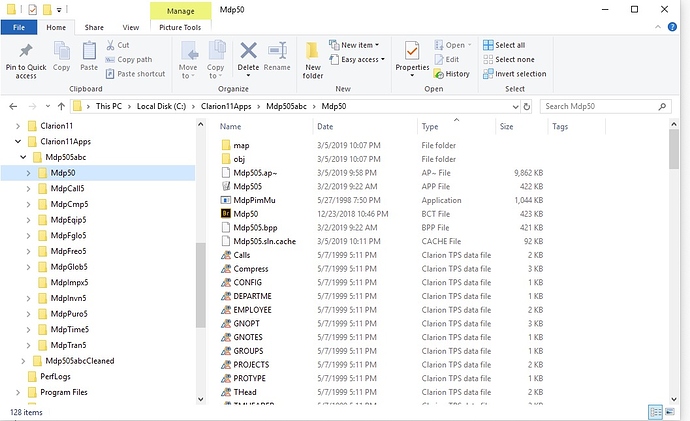Hey Folks,
I’ve moved to Clarion 11 Gold with my app and in several of the dll’s I keep getting this same error, can someone help me out here and tell me how to fix this.
This is the app I’ve been converting for sometime now and I’m making progress albeit slow, I’m so close now just need to clean stuff like this up.
Will appreciate any help.
James Allen
MdpEquix.app
MDPGLOBX.DLL was not copied to the target directory because it could not be found via redirection lookup - C:\Clarion11\bin\SoftVelocity.Build.Clarion.targets:72,3
MDPFGLOX.DLL was not copied to the target directory because it could not be found via redirection lookup - C:\Clarion11\bin\SoftVelocity.Build.Clarion.targets:72,3
MdpInvnx.app
MDPGLOBX.DLL was not copied to the target directory because it could not be found via redirection lookup - C:\Clarion11\bin\SoftVelocity.Build.Clarion.targets:72,3
MDPFGLOX.DLL was not copied to the target directory because it could not be found via redirection lookup - C:\Clarion11\bin\SoftVelocity.Build.Clarion.targets:72,3
It depends on whether there really is a MDPGLOBX.DLL that should exist.
If there should be the file, then you need to figure out why it is not compiling first.
If you just want to suppress the warning, the open the IDE and go to Tools -> Open Configuration Directory. Edit LibIgnoreList.xml and add MDPGLOBX to the list.
Hey Rick,
Thanks for getting back to me, MDPGLOBX.DLL does exist and I build it first and then compile and that’s when I get these errors and that’s happening with several of the dll’s, I’ll give your suggestions a try and see what happens. I’m working on the Main.exe now and I get a total of 43 errors so I’ll work my way through them, sometimes you fix one and that fixes several other error’s, I’m sure you know how that goes.
Thanks for your help.
James Allen
Hi James,
If MDPGLOBX is one of the DLLs in your solution then I would not use the LibIgnoreList.xml. That’s more for LIB files you link into your solution, like ODBC32, where there is no actually DLL.
It sounds more like a redirection file issue. Can you describe the folder structure for your solution? Where is the .SLN file, the APP and DLL for MDPGLOBX and the APP and EXE for the Main exe?
Rick_UpperPark,
Sure do thank you for digging into this and helping out Rick, its great.
You know the old Proverb, a picture is worth a thousand words so here’s a screen shot of the Solution, hope its right.
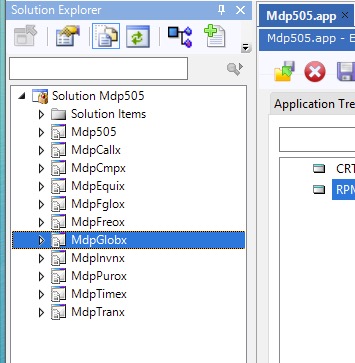
I think you are right about the Redirection file, I’ve been away for so long that I’ve forgotten how to get that Redirection file right, I’m mostly using the default Clarion 11 Red file right now, I would love to see how some of you guys are handling your Red file, if someone would paste a correct Red file in here I would love it.
Thanks for hanging in here with me on this, we’ll get this thing done one way or another.
Many thanks
James Allen
Hey James,
Where on the disk are the files? Specifically, the SLN, APPs and EXE and DLLs from the solution.
The standard RED file works OK for most solutions.
Rick,
Here’s a shot of Windows Explorer showing the entire folder layout for the Solution, Project, and .app files, been using this setup for years, do you think I need to change it?
Thanks
James
That shows the folder for Mdp50, but not where MDPGLOBX APP and DLL reside.
I’m going to make a couple of guesses.
Since I don’t see MDPGLOBX.APP in this folder or any other APP besides mdp50, I’m guessing that each of the APPs are in their own sub-folder. Perhaps beneath the Mdb5055abc folder?
If so, prior to Clarion 11 how did you move the DLLs from where they were compiled to the same folder as Mdp50.exe?
The post compile process is complaining that Mdp50 is dependent on MDPGLOBX and it can not find MDPGLOBX.dll to copy the EXE folder.
If you had a mechanism in the past to copy the DLLs and EXEs to a working folder then you should probably still be using that.
Otherwise, you may need a post compile command on MDPGLOBX to copy the DLL to your executable folder.
In addition, sometimes the “Trace” button on the “Open File via Redirection File” can be useful.
Hey Rick,
I think you may have hit the nail on the head this time, I do have to copy all the dll’s to the main.exe, what’s happening now is the dll’s are created and placed in their respective folders via Redirection file and then I have to copy the dll’s to the main.exe and in this case I am having to copy the data.dll “MdpFglox.dll” and the support procedure dll. “MdpGlobx.dll” to the dll’s that are making a call for the files and the procedures in those dll’s. I didn’t have to do that in the past with Clarion 6.3, but I do now. In the past all I used to do was copy all the dll’s to the main.exe folder and just kelp moving on, things are different now for sure. I’m sure there’s a way using the Red file and other templates like MultiProj from Capesoft to make this easier and I for one would love to hear what others are doing to make life easier. When you’re a one man Clarion programmer you don’t have the luxury to trade ideas and that’s what makes this forum so valuable.
I really, really do thank you for the time you’ve taken today to help me out, can’t thank you enough, I’m going to try your suggestions now and see what happens.
James Allen
Since you’re doing a remodel, you might want to check out Rick’s presentation on youtube for incorporating source control. https://www.youtube.com/watch?v=z8wgTvTptNg.
1 Like
Thanks jslarve,
I’ve got that pulled up already, we’ll see if I can learn something, thanks for the tip.
James