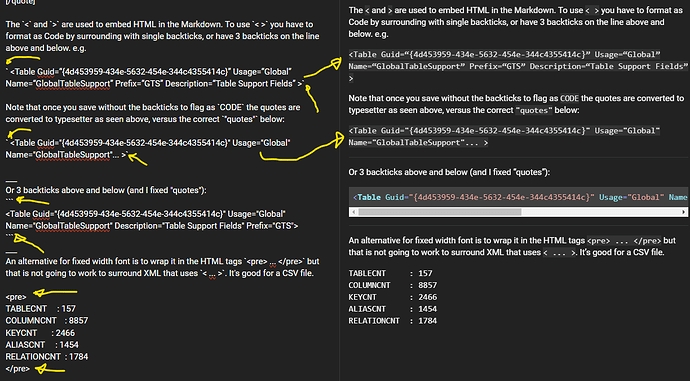I have a very large DCT and I import from a DCTX and it is fine. If I close the DCT and then reopen it I get this error.
It seems this is the issue, but I have searched the DCTX for duplicate Table GUIDs and also Alias GUIDs and Key GUIDs and could not find anything. Any thoughts on how to narrow the issue?
at System.Collections.Generic.Dictionary`2.Insert(TKey key, TValue value, Boolean add)
It is a very large DCT
TABLECNT : 157 COLUMNCNT : 8857 KEYCNT : 2466 ALIASCNT : 1454 RELATIONCNT : 1784
System.ArgumentException: An item with the same key has already been added. at System.ThrowHelper.ThrowArgumentException(ExceptionResource resource) at System.Collections.Generic.Dictionary`2.Insert(TKey key, TValue value, Boolean add) at SoftVelocity.DataDictionary.UniqueDataDictionaryItemList`1.Add(String name, T newItem) at SoftVelocity.DataDictionary.UniqueDataDictionaryItemList`1.Add(T newItem) at SoftVelocity.DataDictionary.FieldContainer.AddField(Record r, DDBaseFile file, DataDictionaryItem parent, FieldsFile fields, UniqueDataDictionaryItemList`1 items) at SoftVelocity.DataDictionary.FieldContainer.InitFields(DataDictionaryItem parent, UniqueDataDictionaryItemList`1 items) at SoftVelocity.DataDictionary.DDBaseFile.InitFields() at SoftVelocity.DataDictionary.BaseDataDictionaryItemList`1.InitList() at SoftVelocity.DataDictionary.BaseDataDictionaryItemList`1.ForceInit() at SoftVelocity.DataDictionary.BaseDataDictionaryItemList`1.System.Collections.IEnumerable.GetEnumerator() at Aga.Controls.Tree.TreeViewAdv.ReadChilds(TreeNodeAdv parentNode, Boolean performFullUpdate) at Aga.Controls.Tree.TreeViewAdv.AddNode(TreeNodeAdv parent, Int32 index, TreeNodeAdv node) at Aga.Controls.Tree.TreeViewAdv.ReadChilds(TreeNodeAdv parentNode, Boolean performFullUpdate) at Aga.Controls.Tree.TreeViewAdv._model_StructureChanged(Object sender, TreePathEventArgs e) at SoftVelocity.DataDictionary.Editor.DataDictionaryTreeView.OnStructureChanged() at SoftVelocity.DataDictionary.Editor.DataDictionaryTreeView.RefreshList() at SoftVelocity.DataDictionary.Editor.DataDictionaryTreeView.Refresh(DataDictionaryItem parentItem) at SoftVelocity.DataDictionary.Editor.DataDictionaryTreeView.Init(DataDictionaryItem item, DCTContent content, EntityBrowserDetails defaultDetails) at SoftVelocity.DataDictionary.Editor.EntityBrowser.Init(DCTContent contentManager, DDLabeledItem ddItem) at SoftVelocity.DataDictionary.Editor.EntityBrowser.SoftVelocity.DataDictionary.Editor.IQuickDetail.Initialize(DCTContent contentManager, DDLabeledItem ddItem) at SoftVelocity.DataDictionary.Editor.DCTContent.ShowQuickView(DDLabeledItem parentItem, Boolean first) at SoftVelocity.DataDictionary.Editor.DCTExplorer.OnDCTExplorerLoad(Object sender, EventArgs e) at System.Windows.Forms.Form.OnLoad(EventArgs e) at System.Windows.Forms.Form.OnCreateControl() at System.Windows.Forms.Control.CreateControl(Boolean fIgnoreVisible) at System.Windows.Forms.Control.CreateControl() at System.Windows.Forms.Control.SetVisibleCore(Boolean value) at System.Windows.Forms.Form.SetVisibleCore(Boolean value) at System.Windows.Forms.Control.set_Visible(Boolean value) at WeifenLuo.WinFormsUI.DockContentHandler.SetVisible() at WeifenLuo.WinFormsUI.DockPane.set_ActiveContent(IDockContent value) at WeifenLuo.WinFormsUI.DockPane.ValidateActiveContent() at WeifenLuo.WinFormsUI.DockContentHandler.SetDockState(Boolean isHidden, DockState visibleState, DockPane oldPane) at WeifenLuo.WinFormsUI.DockContentHandler.set_DockState(DockState value) at WeifenLuo.WinFormsUI.DockContentHandler.Show(DockPanel dockPanel, DockState dockState) at WeifenLuo.WinFormsUI.DockContentHandler.Show(DockPanel dockPanel) at WeifenLuo.WinFormsUI.DockContent.Show(DockPanel dockPanel) at SoftVelocity.DataDictionary.Editor.DCTContent.DCTContent_Load(Object sender, EventArgs e) at System.Windows.Forms.UserControl.OnLoad(EventArgs e) at System.Windows.Forms.UserControl.OnCreateControl() at System.Windows.Forms.Control.CreateControl(Boolean fIgnoreVisible) at System.Windows.Forms.Control.CreateControl(Boolean fIgnoreVisible) at System.Windows.Forms.Control.CreateControl() at System.Windows.Forms.Control.SetVisibleCore(Boolean value) at System.Windows.Forms.Form.SetVisibleCore(Boolean value) at System.Windows.Forms.Control.set_Visible(Boolean value) at WeifenLuo.WinFormsUI.DockContentHandler.SetVisible() at WeifenLuo.WinFormsUI.DockPane.set_ActiveContent(IDockContent value) at WeifenLuo.WinFormsUI.DockContentHandler.Activate() at WeifenLuo.WinFormsUI.DockContentHandler.Show(DockPanel dockPanel, DockState dockState) at WeifenLuo.WinFormsUI.DockContentHandler.Show(DockPanel dockPanel) at WeifenLuo.WinFormsUI.DockContent.Show(DockPanel dockPanel) at ICSharpCode.SharpDevelop.Gui.SdiWorkbenchLayout.ShowView(IViewContent content) at ICSharpCode.SharpDevelop.Gui.DefaultWorkbench.ShowView(IViewContent content) at ICSharpCode.SharpDevelop.FileService.LoadFileWrapper.Invoke(String fileName) at ICSharpCode.Core.FileUtility.LoadWrapper.Invoke() at ICSharpCode.Core.FileUtility.ObservedLoad(FileOperationDelegate loadFile, String fileName, String message, FileErrorPolicy policy)