Hi everyone.
I use C6.2 and ABC templates.
My application reads and displays jpg files.
My clients are asking to read files in png format.
Clarion can not do it … 
Does any solution solve this problem?
Greetings,
Adam
or switch to Clarion 10 - it supports PNG…
I have downloaded it.
ClarionFreeImage.exe can not be run on win 10…
Hi Adam,
The exe (from the zip) runs fine on Win 10 for me.
What’s the trouble exactly with the install?
My symentec recognized it like WS.Reputation.1

Ok.
I instaled it, copied all files from libsrc to C:\Clarion6\3rdParty\libsrc, template ClaFreeImage.tpl to
C:\Clarion6\3rdParty\template, registered it.
I open cfiexam.app and try to compile it.
Error is ocurred:
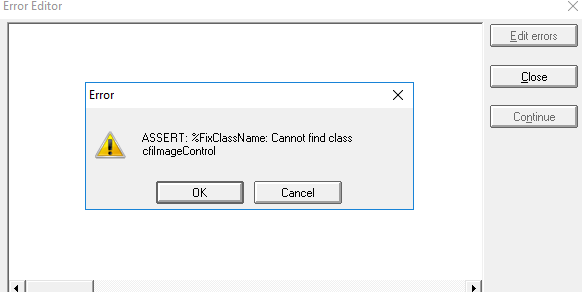
I think this might be a problem. Any reason you put them in 3rdParty instead of the main LibSrc?
Notice the first line of cfiImgCt.inc:
!ABCIncludeFile(FREEIMAGE)
!============================================================
I think in C6 this only works if the inc/clw files are in the main LibSrc folder.
Hmmm…, I copied it to main libsrc.
Error the same.
I think declaration in source code is a problem:
cfiObject2 cfiImageControl
In Clarion 6.x the source files definitely need to be in the main Libsrc folder.
Make sure either refresh the ABC classes or close and reopen Clarion after moving them.
It’s not true. Files should be reachable via RED file.
This use of ABCIncludeFile is a special case though. In the help there is a section on “How to Create ABC Compliant Classes”
Requirements for ABC Compliant Classes
• Classes must conform to the ABC Library specification as documented in the ABC Library Reference
• The header file containing the CLASS declarations must have the .INC file extension
• The header file (.INC) containing the CLASS declarations must be in Clarion’s \LIBSRC directory
• The header file (.INC) containing the CLASS declaration must contain the following comment before compilable code begins:
!ABCIncludeFile
etc…
My understanding is that if your template and classes are intended to make use of the ABC compliance you need to put them in the right places (at least for C6) otherwise you get errors like the %FixClassName one.
Ok, the problem fixClassName is solved.
After coping libsrc C6 needs refresh ABC Classes in Global Properties
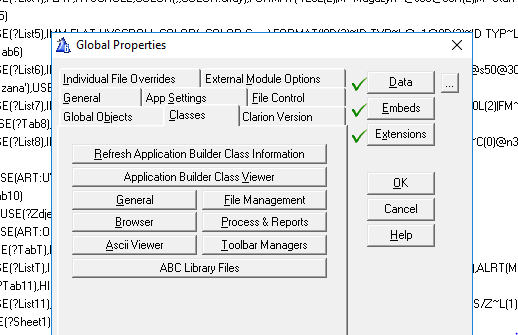
I disagree.
In Clarion 6.x any source class file that is supposed to be ABC compliant must be in the main Libsrc folder.
If the files are not supposed to be ABC compliant they can be anywhere the redirection file can locate.
In the new IDE C7+ you can specify which folder have ABC compliant class files.
Hi,
Check our KSpng library
It supports displaying png files in C6 applications
http://klarisoft.com/KSNews_185.htm