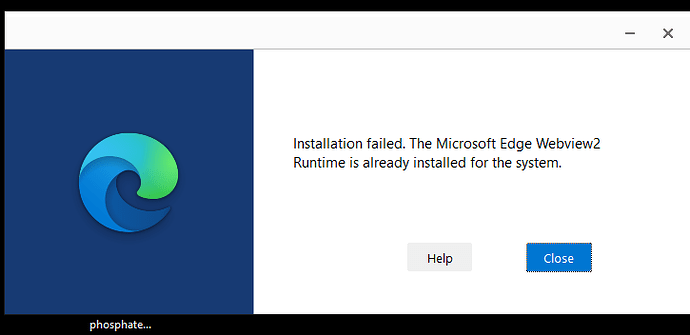In fact every every menu option below Easy Edge, throws a .net error when going into the window and the Clarion C000005 access violation when trying to close the window.
Any ideas? ![]()
Edit1
When I click on this link I get this error message in MS Edge:
This server couldn’t prove that it’s www.ingasoftplus.com ; its security certificate is from *.aruba.it . This may be caused by a misconfiguration or an attacker intercepting your connection.
My MS Edge configuration really doesnt like using http:// connections but at least I dont get stuck in a loop like I do on the sv ptss website. ![]()
fwiw.
Edit2
I just tried downloading the WebView2 runtime and the bootstrapper here
WebView2 - Microsoft Edge Developer
tells me its already installed?
In the readme it say:
- NET: v4.6.2 or newer
System.Windows.Forms
Assembly Version: 4.0.0.0
Win32 Version: 4.8.4488.0 built by: NET48REL1LAST_C
CodeBase: file:///C:/WINDOWS/Microsoft.Net/assembly/GAC_MSIL/System.Windows.Forms/v4.0_4.0.0.0__b77a5c561934e089/System.Windows.Forms.dll
I’m assuming I’m on 4.8.4?