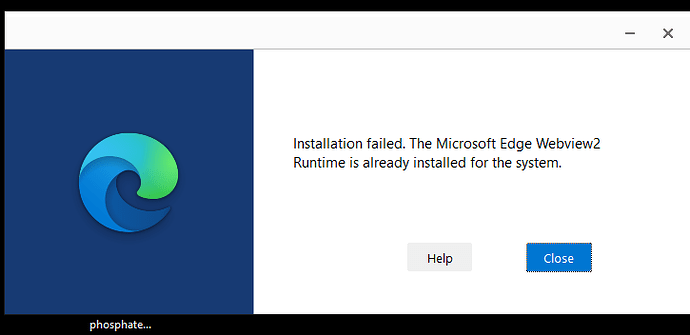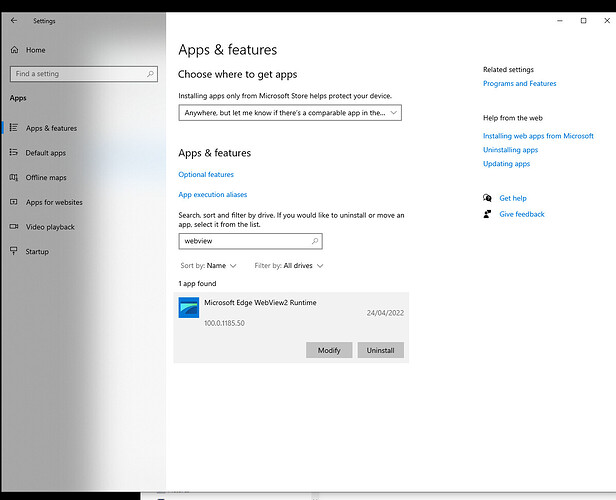SDK: 1.0.1185.39
WebView2 Runtime: 100.0.1185.39 or higher.
Release notes: https://docs.microsoft.com/en-us/microsoft-edge/webview2/release-notes
FIX: Apps built in Clarion (“Legacy”) template chain threw an exception in OnFrameCreated event.
FIX: “Duplicate symbol: TYPE$BITMAPFILEHEADER” error.
FIX: Template inline comment error in C6.3.
FIX: Missing coinitex.lib for C6.3.
FIX: IsSwipeNavigationEnabled set property didn’t work.
Context menu: Enables host app to create or modify their own context menu
NEW: OnContextMenuRequested event: Raised when a context menu is requested by the user and the content inside WebView hasn’t disabled context menus.
NEW: OnCustomItemSelected event: Raised when the user selects custom context menu item.
NEW: TClaEdgeContextMenu class: Allows an access to context menu properties, adds and removes menu items.
NEW: Custom context menu example.
StatusBar
NEW: OnStatusBarTextChanged event: Raised when the text in the statusbar changes.
NEW: StatusBarText property: The current text of the statusbar.
NEW: Custom statusbar example.
External drop
NEW: AllowExternalDrop property: Enable/disable external drop.
Pdf Toolbar
NEW: HiddenPdfToolbarItems property: Hide/unhide the PDF toolbar items like “Save”, “SaveAs”, “Print”.
iframe
NEW: OnFramePermissionRequested event: Raised when content in an iframe or any of its descendant iframes requests permission to access some privileged resources.
DevTools Protocol
NEW: SetDevToolsProtocolEventReceiver method:
NEW: OnDevToolsProtocolEventReceived event: Raised when the corresponding DevToolsProtocol event is raised.
NEW: CallDevToolsProtocolMethodForSession method: Runs an asynchronous DevToolsProtocol method for a specific session of an attached target.
Environment
NEW: Template: global environment options can now be overridden in local extensions, so every Easy Edge instance may have its own browser data, such as cookies, permissions, and cached resources.
This release is available, free of charge, to all customers who have an active maintenance and support subscription plan.
Easy Edge (Chromium) is a Clarion wrapper around the Microsoft Edge WebView2 control that enables you to embed web technologies (HTML, CSS, and JavaScript) in your Clarion applications easily. The WebView2 control uses Microsoft Edge (Chromium) as the rendering engine to display the web content in native applications. With WebView2, you may embed web code in different parts of your native application, or build the entire native application within a single WebView.
Key features:
- Full UNICODE support
- Execute javascript and get a result
- CKEditor v4 HTML editor template support
- File system navigation
- An access to Chrome DevTools Protocol api (DevTools console)
- Deploying your application - Besides an usual exe, dll etc files you should ship just 4 small DLLs (330Kb) with your end-user application
Easy Edge (Chromium) is implemented as a set of classes available as full source code, template and .NET assemblies. You can freely distribute your application using our DLLs without any additional costs. After your purchase no additional fees are required for distribution.
For use Easy Edge (Chromium) following is needed:
- Clarion C6.3 or newer, ABC or Legacy.
- NET: v4.6.2 or newer
You are able to run Easy Edge (Chromium) applications on the following versions of Windows:
- Windows 11
- Windows 10
- Windows 8.1
- Windows 7 **
- Windows Server 2019
- Windows Server 2016
- Windows Server 2012
- Windows Server 2012 R2
- Windows Server 2008 R2 **
** WebView2 support for Windows 7 and Windows Server 2008 R2 has the same support cycle as Microsoft Edge. For more information, navigate to Microsoft Edge supported Operating Systems.
More info and DEMO at
http://www.ingasoftplus.com/ProductDetail.php?ProductID=304
Cost just $175.
Discounted price for EasyHTML clients!!
After your purchase no additional fees are required for distribution.
best regards,
Ingasoftplus