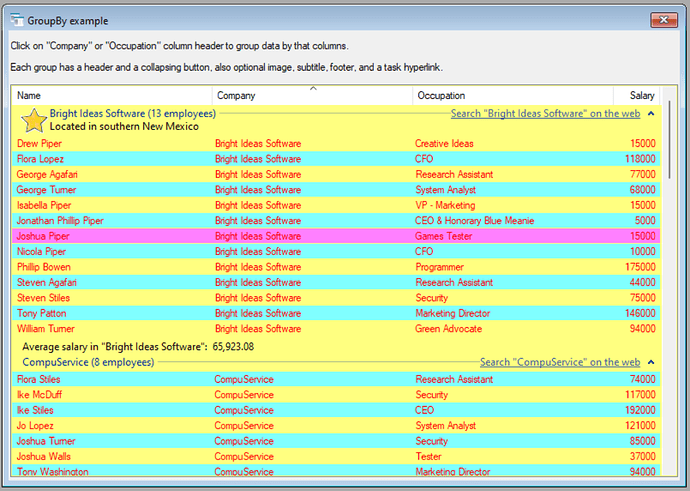-
NEW: SetColumnSearchable method/template setting: allows searching against column values.
-
NEW: New classes to handle decorations.
-
NEW: “Songs” example demonstrates decoration classes usage.
-
FIX: Hot item overlay position have not updated after window resize/move.
-
FIX: Image files displayed in a listview became locked.
-
FIX: “Column header font” template option (SetColumnHeaderFont method) didn’t work.
-
FIX: SetCellFont method didn’t work.
This release is available, free of charge, to all customers who have an active maintenance and support subscription plan
EasyListView is a Clarion wrapper around a .NET ListView. It makes the ListView easy to use in your Clarion applications and provides some neat extra functionality.
Automatically transforms data source (supports XML files, SQL connections and Clarion Database Drivers) into a fully functional ListView, including automatically sorting and grouping rows.
Supports owner drawing, including rendering animated graphics and images stored in a database.
Supports 5 ListView views (SmallIcon, LargeIcon, List, Tile, Detail).
Supports automatic grouping.
Supports collapsible groups (Vista only).
Columns can be fixed-width, have a minimum and/or maximum width, or be space-filling (Column Widths).
Displays a “list is empty” message when the list is empty (obviously).
Supports alternate rows background colors.
Supports searching (by typing) on any column.
Supports custom formatting of rows.
Easily edit the cell values.
Easily enable drag and drop.
Enable Registration-Free Activation - a mechanism that enables easy deployment of COM components to a machine without the need to register them
Deploying your application - Besides an usual exe, dll etc files you should ship just one small dll (.NET assembly DLL) with your end-user application
More info and demo at
http://www.ingasoftplus.com/ProductDetail.php?ProductID=228