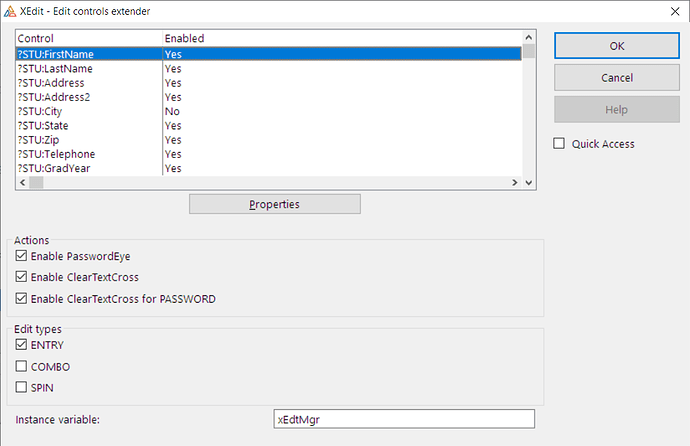Single line edit controls (ENTRY, COMBO, SPIN) can have 2 additional visual elements: ClearText Cross and Password Eye.
- ClearText Cross removes entered text.
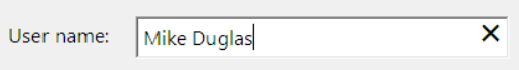
- Password Eye toggles password visibility.

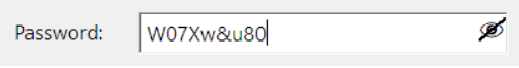
This package contains a set of classes and a template.
It is fully compatible with Cue banner.
Usage in an application
- Register xedit.tpl.
- Add global extension ‘Activate XEdit - Edit controls extender’.
That’s all.
Usage in hand-coded project
Include xedit.inc file:
INCLUDE('xedit.inc'), ONCE
Declare an instance of TXEditMgr class:
xedtMgr TXEditMgr
After OPEN(Window) add edit controls to the manager, passing control label:
xedtMgr.AddControl(?sUserName)
xedtMgr.AddControl(?sPsw)
That’s all.
Demo program
The demo can be downloaded here.
Requirements
- Clarion versions: C8…C11. C6.x is not supported.
- Template chains: ABC, Clarion.
- Multi dll apps supported.
- Windows versions: Vista…Windows 10. XP is not supported.