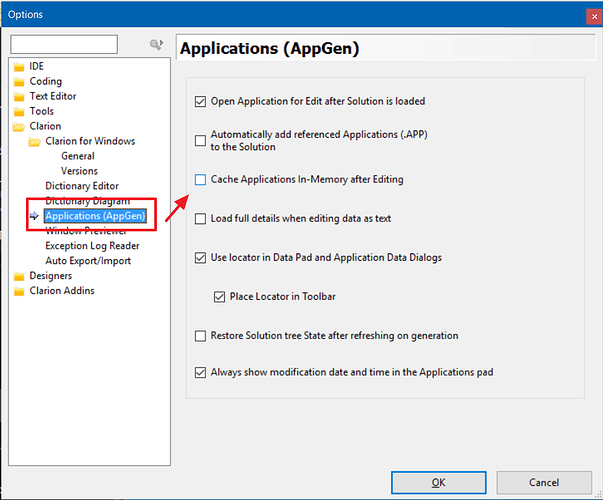Description
If you have the app(s) opened in the IDE (doesn’t matter whether it is a single app or several of them). If you close them using the (x) on the app’s tab OR using the menu File > Close > File, the app’s tab will disappear off the screen, but it still remain opened/loaded in the background. This could be contributing to this topic.
Steps to reproduce
- Open a solution with a few projects/app.
- Open all the apps with this solution.
- Close all the apps using the (x) on the tab OR the menu File > Close > File. (Do not close the solution yet)
- All the app tabs would disappear by now (you would think that all the apps are closed/unloaded)
- Now close Clarion 10 itself. You’ll notice on the status bar (bottom left) on the IDE, it is unloading each of the previously opened apps one after other. This means, the app remain opened/loaded internally despite closing it and actual close happens when the IDE is closed.
This answers why after working with several apps, the IDE / PC starts to become sluggish.
PTSS: 42464
Clarion 10 | Window 10 64 | Intel i7 | 8 GB RAM
Regards
Mathew