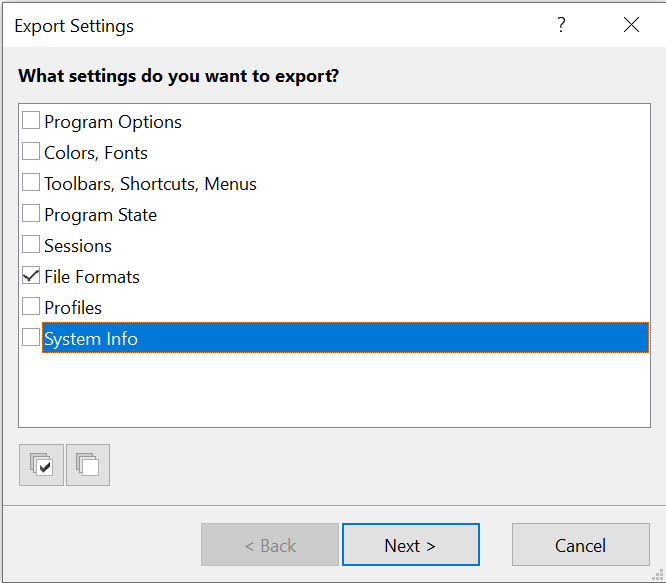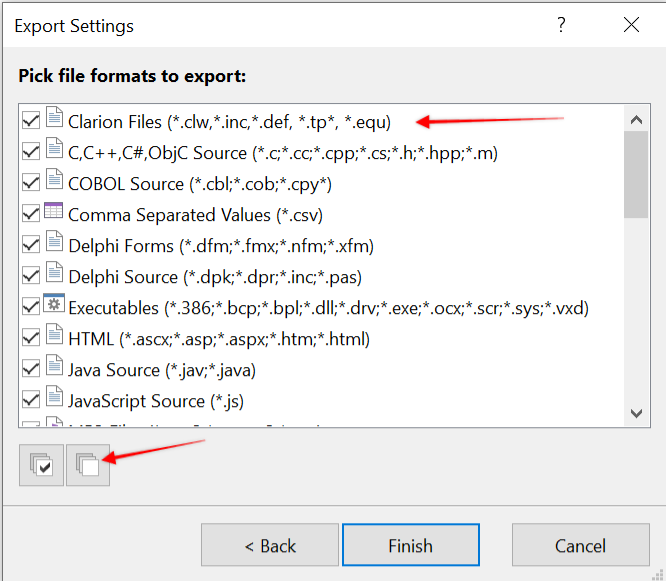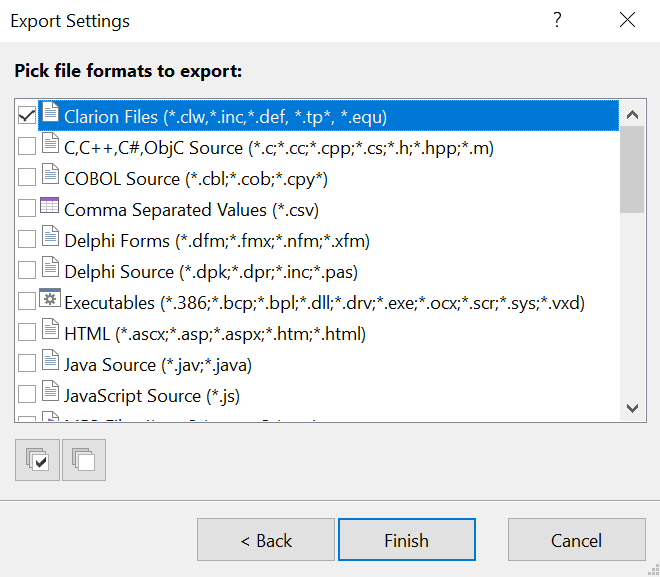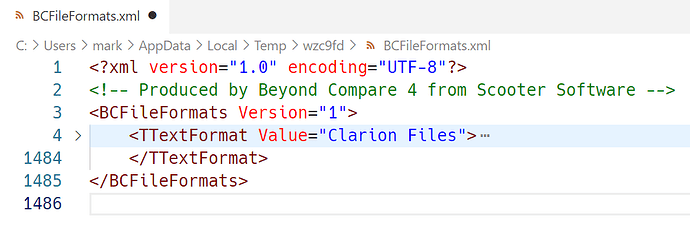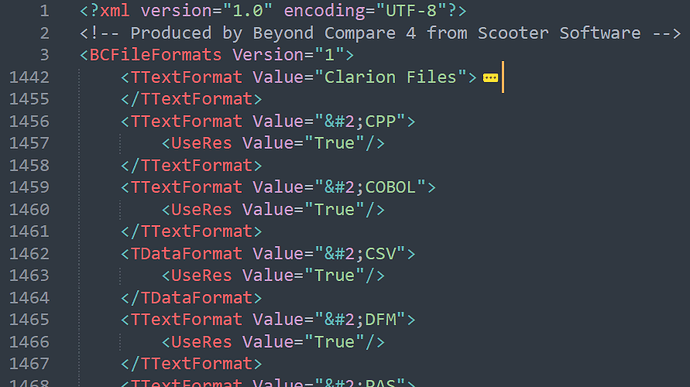BeyondCompare allows you to add configurations to make it easier to compare Clarion source, including syntax highlighting.
When you export the formats out of BeyondCompare, a .bcpkg file is created. This file is a ZIP of a COPY of BC’s file formats, which are kept in C:\Users<username>\AppData\Roaming\Scooter Software\Beyond Compare 4\BCFileFormats.xml
To export your file format(s) from BeyondCompare, click Tools, Export Settings, File Formats, then choose the specific format you want to export:
Click uncheck all to uncheck all the formats except for Clarion.
Next, click the Clarion selection.
This avoids accidentally overwriting your (or someone else’s) language customizations for other languages.
Note that C:\Users<username>\AppData\Roaming\Scooter Software\Beyond Compare 4\BCFileFormats.xml contains ALL of the language settings that someone has customized or added to their BeyondCompare.
The exported BCFileFormats.xml file that is zipped only contains the file formats you selected at export time.
An exported (and unzipped) .bcpkg file contains XML that looks like this:
By comparison, the main BCFileFormats.xml file with all file format rules looks like this (partial image):
My version of these Clarion file format settings is at GitHub - mriffey/BeyondCompareClarionFileFormatXML (pull requests welcome - for the XML only)