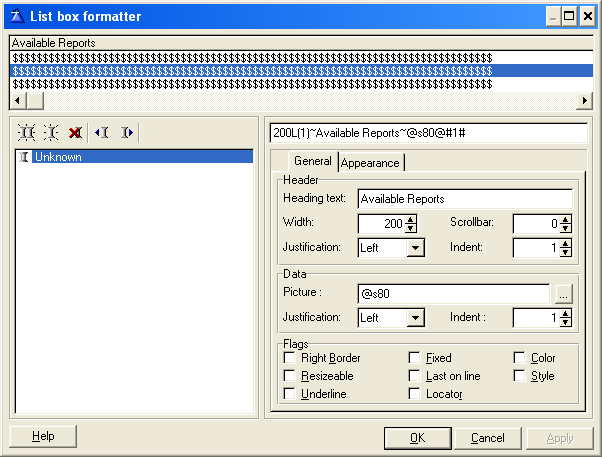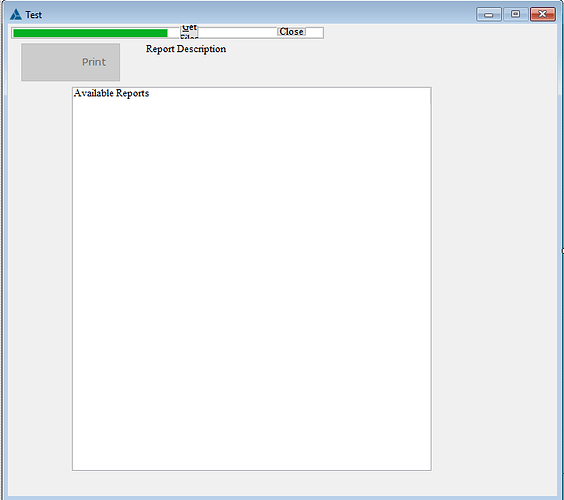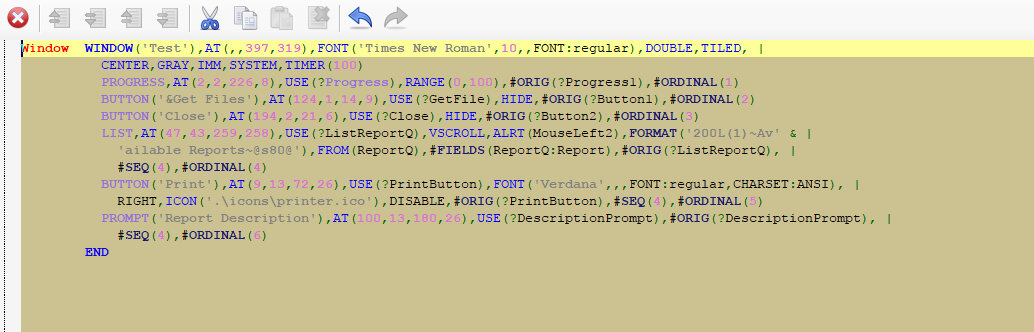Hello again.
I am, via template, adding a browse list with a single column/field populated from a local QUEUE variable to a window.
It is a list of reports available to the user.
I have declared the QUEUE in the #LOCALDATA section and I have specified the field in the template control for the list as #FIELDS(ReportQ:Report). (see below)
When I place the template on the window it immediately prompts me for a field to add to the list box formatter. I end up cancelling this and adding #FIELDS(ReportQ:Report) to the LIST declaration in the Window text editor.
I can work with it as it is, but I’d like to resolve it if possible.
Is there a way I can get it to keep the field I have specified in the template? What have I missed?
CONTROLS
LIST,AT(,,259,300),USE(?ListReportQ),VSCROLL,ALRT(MouseLeft2),FORMAT('200L(1)~Available Reports~@s80@'),|
FROM(ReportQ),#SEQ(1),#FIELDS(ReportQ:Report),#ORIG(?ListReportQ)
BUTTON('Print'),AT(,105,72,26),USE(?PrintButton),RIGHT,FONT('Verdana',,,FONT:Regular,CHARSET:ANSI),|
ICON('.\icons\printer.ico'),#ORIG(?PrintButton),DISABLE
PROMPT('Report Description'),AT(,,180,26),USE(?DescriptionPrompt),#ORIG(?DescriptionPrompt)
END
Thanks.