Hi All
In a browse that you have sort header on, How do you find the current setting for column(s) being sorted to save
and how do you apply saved settings back again?
Hi All
In a browse that you have sort header on, How do you find the current setting for column(s) being sorted to save
and how do you apply saved settings back again?
No I mean if you have sort header enabled (Checkbox in std browse template) and the user clicks the header of a column to sort it.
I want to save that selection(s) and restore next time in.
Sean, I have the code but I need to dig it up. Give me a little while. It’s in client VM.
Posted in SV.Clarion11 - Re: Browse Sort Header Get, Save, Restore, current settings
On Thu, Feb 18 2021 2:46 am, Kelvin Chua
CLEAR(BRWFMT:Record)
BRWFMT:UserIDProcedureName = CLIP(GLO:User_id)&CLIP(AccPro:ProcedureName)
GET(BRWFORMAT,BRWFMT:ByUserIDProcedureName)
CheckGetFileError('BRWFORMAT','BrAcctChrt')
IF ~ERROR()
BRWFMT:TabOrder = ?CurrentTab{Prop:ChoiceFEQ}
PUT(BRWFORMAT)
ELSE
CLEAR(BRWFMT:Record)
BRWFMT:UserIDProcedureName = CLIP(GLO:User_id)&CLIP(AccPro:ProcedureName)
BRWFMT:TabOrder = ?CurrentTab{Prop:ChoiceFEQ}
ADD(BRWFORMAT)
.
The BRWFMT is the prefix of my table BrowseFormat.TPS
To Restore, at Window Init:
CLEAR(BRWFMT:Record)
BRWFMT:UserIDProcedureName = CLIP(GLO:User_id)&CLIP(AccPro:ProcedureName)
GET(BRWFORMAT,BRWFMT:ByUserIDProcedureName)
IF ~ERROR()
IF BRWFMT:TabOrder <> 0
?CurrentTab{Prop:ChoiceFEQ} = BRWFMT:TabOrder
.Thanks Carl
But that seems to just save and restore the current Tab.
I want the Sort header
ie when you click the heading of the browse and it sorts on that column. Enabled from Std Browse Actions->Browse Box Behaviour->Extended Options-> Enable Sort Header
Sean, use the GetSortOrder() method to find out what column is being sorted on. You can save this to INI or wherever.
Use SetSetOrder(###) to set the initial sort order on the sort order class in the window init to set the initial sort order. Make sure this is after all the setup/init calls for the sort header class.
OK For reference. This ended up being way too easy.
Thanks @Rick_UpperPark for pointing me to the class, which had a save and restore method, which eventually led to the template. . .
Anyway there’s a simple checkbox to achieve this in the customise sort header area.
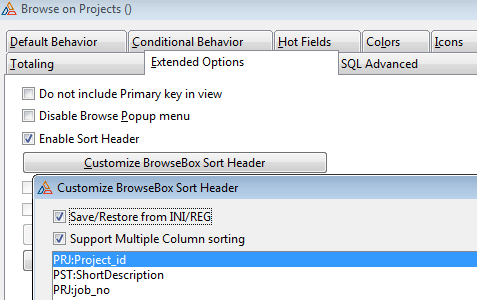
My usage is all in handcode, no Templates. So I just looked at the code. 