I’m a newbie trying to learn Clarion. I started writing a hand-coded program to learn Clarion code and understand the basics of how a window works. So far I have got everything to work using buttons. Here is my form
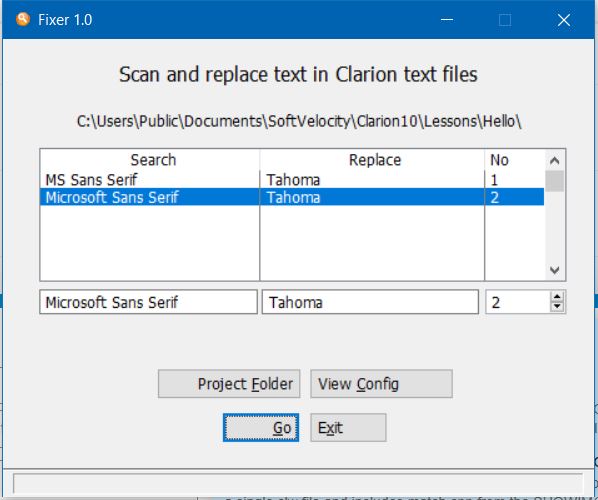
The Search and Replace listbox gets its values from a Queue that is loaded from an INI file.
clsSearchReplaceQ QUEUE ! Queue structure for search and replace
qSearchString CSTRING(1024) ! Search for this string
qReplaceString CSTRING(1024) ! Replace it with this string
qNo SHORT
END
qqSearchReplace clsSearchReplaceQ ! Queue containing search and replace strings
The window code includes the following:
LIST,AT(17,50,240,60),VSCROLL,FROM(qqSearchReplace),IMM,MSG('Search and Replace data'),|
FORMAT('100L(2)|M~Search~C(2)@s40@102L(2)|M~Replace~C(2)@s38@40L(2)|M~No~L(2)'),USE(?qqSearchReplace)
ENTRY(@s40),AT(17,115,99,10),USE(qqSearchReplace.qSearchString)
ENTRY(@s40),AT(119,115,98,10),USE(qqSearchReplace.qReplaceString)
SPIN(@N4),AT(221,115,36,10),USE(qqSearchReplace.qNo),MSG('Use this to edit a particular entry')
What puzzles me is how to know when the user clicks on the LIST, or the ENTRY or SPIN controls are changed.
Fixer.clw (17.8 KB)
I have included the entire fixer.clw code file if the details in this question aren’t sufficient. There is probably code missing from the ACCEPT loop, but I’m really out of my depth at this point.
Any pointers would be most helpful. Thanks in advance