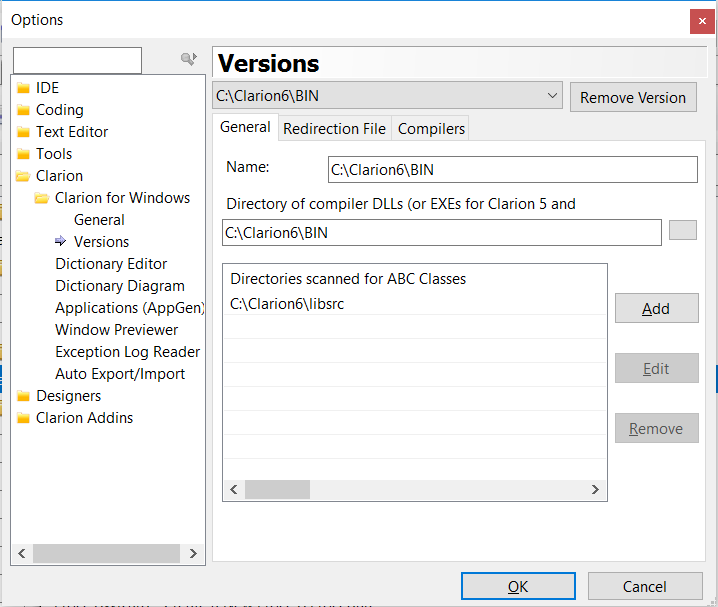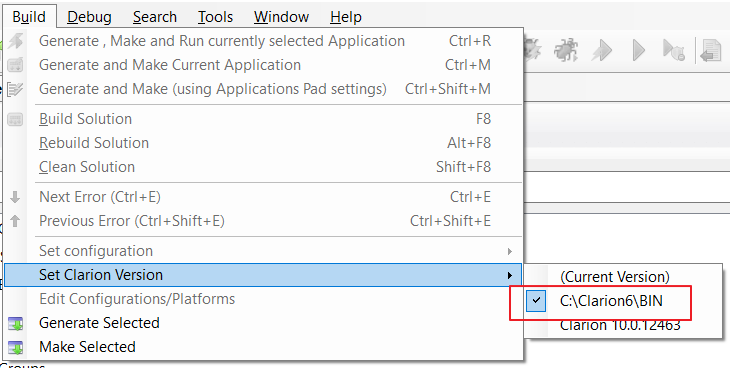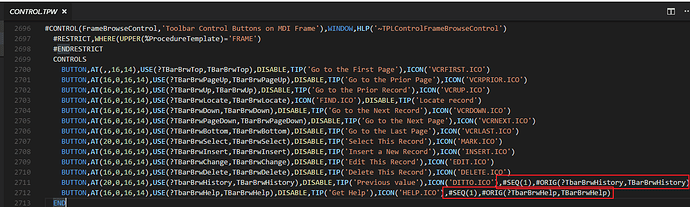Install Clarion 10
Install Addins (of course!)
https://devstart.io/download.html
Setup a Clarion6 version in options
Change to the new Clarion6 Version
Register Clarion6 Templates
Select [Register] and then all templates in the Clarion6\Templates directory but…
Ingore the first round of errors, click “Clear All” in the output pad and then, the second or third time around you will get this list of template errors:
(ADOLOG.TPW 5,35) Error: Attribute has too many parameters: AT File=C:\Clarion6\Template\ADOLOG.TPW, Line=5 Column=35
(ADOLOG.TPW 7,33) Error: Attribute has too many parameters: AT File=C:\Clarion6\Template\ADOLOG.TPW, Line=7 Column=33
(CTLBROWA.TPW 123,46) Error: Some END keywords are missing File=C:\Clarion6\Template\CTLBROWA.TPW, Line=123 Column=46
(CONTROL.TPW 2711,116) Error: The #SEQ attribute is incorrect or refers to wrong control template instance File=C:\Clarion6\Template\CONTROL.TPW, Line=2711 Column=116
(CONTROL.TPW 2712,103) Error: The #SEQ attribute is incorrect or refers to wrong control template instance File=C:\Clarion6\Template\CONTROL.TPW, Line=2712 Column=103
(ADOLOG.TPW 5,35) Error: Attribute has too many parameters: AT File=C:\Clarion6\Template\ADOLOG.TPW, Line=5 Column=35
(ADOLOG.TPW 7,33) Error: Attribute has too many parameters: AT File=C:\Clarion6\Template\ADOLOG.TPW, Line=7 Column=33
(cwado.tpl 21,1) Error: Unknown template type Window(Clarion) - using ToDo File=C:\Clarion6\Template\cwado.tpl, Line=21 Column=1
(cwado.tpl 66,1) Error: Unknown template type Window(Clarion) - using ToDo File=C:\Clarion6\Template\cwado.tpl, Line=66 Column=1
(cwado.tpl 115,1) Error: Unknown template type Window(Clarion) - using ToDo File=C:\Clarion6\Template\cwado.tpl, Line=115 Column=1
(cwado.tpl 150,1) Error: Unknown template type Window(Clarion) - using ToDo File=C:\Clarion6\Template\cwado.tpl, Line=150 Column=1
(cwado.tpl 183,1) Error: Unknown template type Window(Clarion) - using ToDo File=C:\Clarion6\Template\cwado.tpl, Line=183 Column=1
(cwado.tpl 216,1) Error: Unknown template type Window(Clarion) - using ToDo File=C:\Clarion6\Template\cwado.tpl, Line=216 Column=1
(cwado.tpl 249,1) Error: Unknown template type Window(Clarion) - using ToDo File=C:\Clarion6\Template\cwado.tpl, Line=249 Column=1
(cwado.tpl 282,1) Error: Unknown template type Window(Clarion) - using ToDo File=C:\Clarion6\Template\cwado.tpl, Line=282 Column=1
(cwado.tpl 316,1) Error: Unknown template type Window(Clarion) - using ToDo File=C:\Clarion6\Template\cwado.tpl, Line=316 Column=1
(cwado.tpl 364,1) Error: Unknown template type Window(Clarion) - using ToDo File=C:\Clarion6\Template\cwado.tpl, Line=364 Column=1
(cwado.tpl 417,1) Error: Unknown template type Window(Clarion) - using ToDo File=C:\Clarion6\Template\cwado.tpl, Line=417 Column=1
(wbguard.tpw 366,37) Error: Some END keywords are missing File=C:\Clarion6\Template\wbguard.tpw, Line=366 Column=37
ADOLOG.TPW
The error tells you the line and column, go and fix it… too many commas!
CTLBROWA.TPW
Put an END in there!
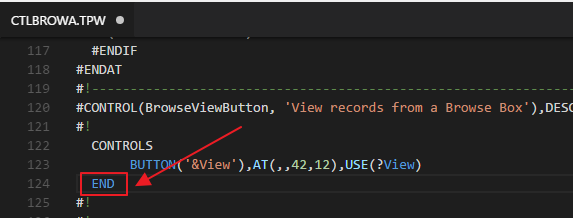
CONTROL.TPW
Remove the #SEQ and the #ORIG
wbguard.tpw
Put an END in there!
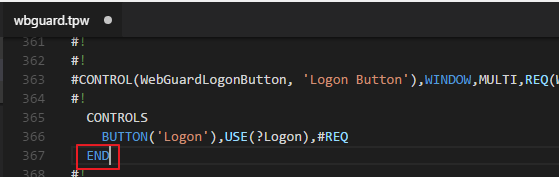
cwado.tpl
Ignore these, they will go away the second or third time you register the templates. Or maybe after making the above edits 
Register your 3rdParty templates too!
If you are using CWPlus then remove it from the Global Extensions
So sad… I love you CWPlus!
Compare C6 generated code to C10V6!
For me this is the real proof. What has changed and what has borken?!
First off of course you need 1 proc per module in both. From there, after a successful gen/make you can to a diff on the before/after and see.
Issues found
Window property order gets altered. The properties appear to be correct but since the ordering and formatting is different doing a diff is a PITA.
A window in C6 that uses the EVENT:Timer embed but when the window does not have the TIMER property set.
PROBLEM: In this case, the EVENT:Timer embeds are not generated when compiling C10V6 !
SOLUTION: Add a time value in the window properties. Also check that this has no side effect of altering the expected timer behaviour!
A procedure in C6 appears to be generating an additional embed incorrectly. C10V6 corrects this. Perhaps a corrupt app?
- Always TakeSelected. 10+ procs (I stopped counting)
Source Proc, SaveFiles ROUTINE is generated into a different position. diff hassle.
ProgressWindow{Prop:Timer}
ProgressWindow{Prop:MDI}
- are generated into a different position. diff hassle.
A local data STRING(30) was changed to STRING(40). I think because the Screen Picture was @40 but changing the size of the data type seems weird!
Get annoyed about reports
I could not get the new report writer to work. Pretty much at all.
It seems that the only solution I have is to continue using the old report engine and maintain a x86 VM for running the old report writer.
Ultimately, re-do all the reports in something else and invest a lot of effort into migrating a bunch of existing reports over to something else. Boo. At this point I kind of got sad and gave up. For now… I will be back!