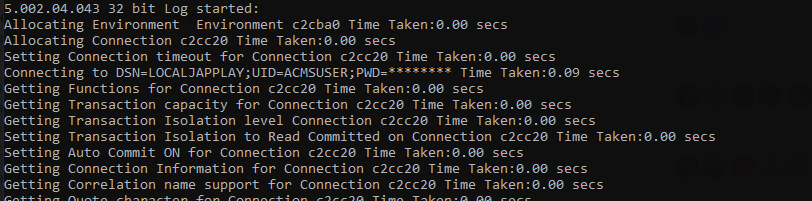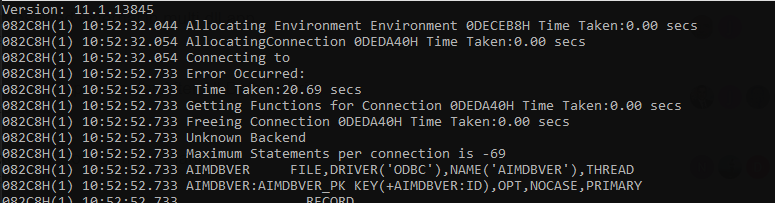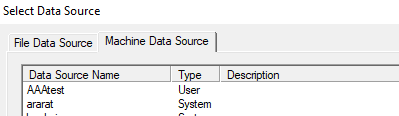Hello again.
I have managed to get an end-to-end build of our applications in C11. I am still yet to get one of the more heavily modified C5 templates moved to our template chain, but I have confidence I’ll get it done eventually…
My current problem…
When I run our C11 application, as soon as I attempt to open the first table, I am prompted to select the DSN then provide a username and password to complete the connection. Once connected the applicatioin runs without issue or any further connection prompts. The method we used in C5 worked adequately but doesn’t seem to work the same way in C11, has it changed?
I copied the C5 DCT to the C11 folder and allowed C11 to convert it (rather than export to TXD and import it into a clean C11 dictionary). As far as I can tell, all settings appear in C11 as they do in C5.
As per the image, we provide the ‘OWNER’ as !GlobalDSN and in code we assign values to it of the passed DSN name, our configured db user and password. As you can see, the ‘Connecting To’ line in C11 is blank but not in C5. The code between C5 and C11 did not change eg;
GlobalDSN = CommandDSN & ‘,’ & ODBCUser & ‘,’ & ODBCPass
and is set prior to the first table being opened.
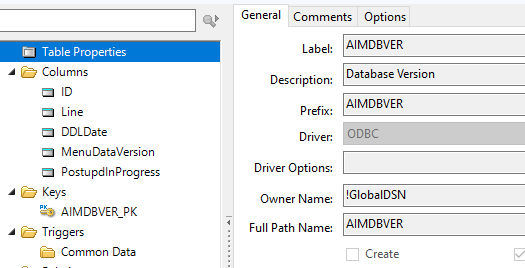
I ran trace on both our C5 version and C11 version to see what the differences are, here are the results:
C5
C11
I’ve been trying various things for several hours and looking at the C11 help doco but nothing jumps out at me as being a solution.
I notice that in C5 with DET, CheckOpen() is only declared/defined in DSA but in C11 each app has it’s own CheckOpen() declaration. Is this to do with the Threaded attribute on each table in the DCT?
I’d appreciate any help or tips that anyone might have.
A second question, in C5 the !GlobalDSN in the owner field method only recognises System DSNs, any idea if C11 identifies User DSNs?
Andrew.