I’m trying to use Premiere to export my report to pdf, neither EastEurope (CP 1250) special characters displays correctly.
It works well when I’m using standard Clarion 11 “Report to PDF” extension with “Image 2 PDF” library ( the other standard library fails the same way ) but when I add Premiere extension using “Image 2 PDF” as default pdf library I’m getting a lot of errors during compile in PremiereCreatePDFFromQueue
Cannot use TYPEd structure in this way - C:\Applications\C11\SmallTest\Books001.clw:1632,26
Field not found: COMPRESSIMAGES - C:\Applications\C11\SmallTest\Books001.clw:1639,17
Field not found: COMPRESSTEXT - C:\Applications\C11\SmallTest\Books001.clw:1638,17
Field not found: INIT - C:\Applications\C11\SmallTest\Books001.clw:1633,17
Field not found: IREPORTGENERATOR - C:\Applications\C11\SmallTest\Books001.clw:1632,38
Field not found: SETDOCUMENTINFO - C:\Applications\C11\SmallTest\Books001.clw:1635,17
Field not found: SETENCRYPTION - C:\Applications\C11\SmallTest\Books001.clw:1640,17
Field not found: SETFILENAME - C:\Applications\C11\SmallTest\Books001.clw:1634,17
Field not found: SETPAGESASPARENTBOOKMARK - C:\Applications\C11\SmallTest\Books001.clw:1636,17
Field not found: SETSCANCOPYMODE - C:\Applications\C11\SmallTest\Books001.clw:1637,17
Illegal data type: PDFREPORTGENERATOR - C:\Applications\C11\SmallTest\Books001.clw:1589,22
Unknown identifier: PDFREPORTER - C:\Applications\C11\SmallTest\Books001.clw:1632,26
Unknown identifier: PDFREPORTER - C:\Applications\C11\SmallTest\Books001.clw:1638,5
Unknown identifier: PDFREPORTER - C:\Applications\C11\SmallTest\Books001.clw:1639,5
Unknown procedure label - C:\Applications\C11\SmallTest\Books001.clw:1633,5
Unknown procedure label - C:\Applications\C11\SmallTest\Books001.clw:1634,5
Unknown procedure label - C:\Applications\C11\SmallTest\Books001.clw:1635,5
Unknown procedure label - C:\Applications\C11\SmallTest\Books001.clw:1636,5
Unknown procedure label - C:\Applications\C11\SmallTest\Books001.clw:1637,5
Unknown procedure label - C:\Applications\C11\SmallTest\Books001.clw:1640,5
When I change the library to “Clarion” it compiles but the output from Premiere export does not contain proper EE special characters, however export done with Clarion extension template and “Image 2 PDF” selected locally works fine
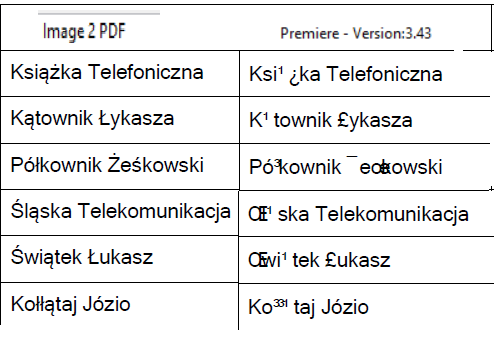
It works fine in “scan copy mode”, but that means you cannot copy text from pdf
I noticed that the default charset for String Theory is US ASCII - wondering if that could be the reason.
In another procedure I was trying to set these properties
StringTheory.encoding = st:EncodeUtf8
StringTheory = st:CP_WINDOWS_1250
and then call
StringTheory.ToAnsi()
but it did not work ( worked the same way as above) . Finally I did
StringTheory.ToAnsi(st:EncodeUtf8,st:CP_WINDOWS_1250)
and that did the trick, but apparently setting these properties beforehand dose not work
I’m new to both String Theory and Premiere, so maybe I’m doing something wrong. Any suggestions appreciated.
Thanks
Greg