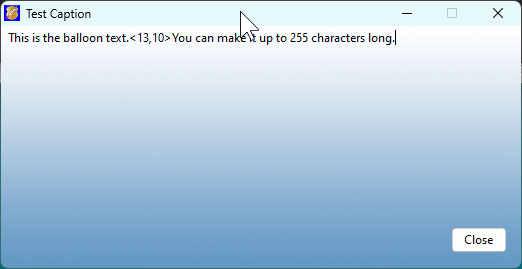Hello Everyone,
Calling a small EXE with Command Line parameters like:
testapp title="Test Caption" text="This is the balloon text.<13,10>You can make it up to 255 characters long."
Works but text is displayed incorrectly in TEXT control:
I’m sure it’s something simple.
Any help is appreciated!
I’m not at a machine atm, but try a pipe ¦ for the <13,10>
Given that a pipe is special at the command line you might need to replace the 13,10 with the pipe in code
Didn’t work. Seems like I have dealt with something like this a very long time ago. Don’t remember the solution.
Wait, where are you writing this
The quotes were the only way - I know - to send a string with spaces via COMMAND.
The text displayed correctly. Meta-characters <> and {} have sense only for string literals in CLW sources. If the string comes from the external world, it takes as is.
donridley:
Any help is appreciated!
See the QUOTE function.test.clw (622 Bytes)
1 Like
QUOTE!
That was it! I forgot all about that little function.
THANK YOU!