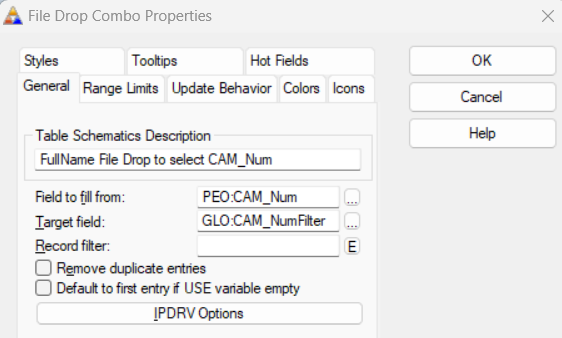I have a file drop combo on a form that displays 2 fields from a file containing People. The Columns are:
- Column 1: FullName
- Column 2: CAM_Num (a unique field)
The Sort Order is for FullName and I want to set a global variable = CAM_Num
Here is the Actions dialog:
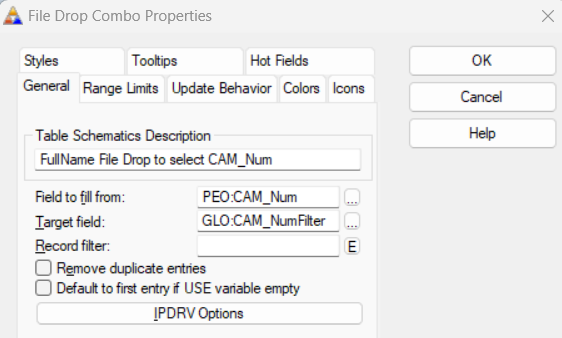
Both fields in the dialog are Hot Fields.
The problem is that GLO:CAM_NumFilter is not getting set to PEO:CAM_Num. It is remaining empty.
any ideas?
Open the Procedure in the Embeditor and search for GLO:CAM_NumFilter
You may find the code that is messing up the value. If not paste the code you do find here as well any related lines before/after.
Edit: I just noticed this “Hot Fields” comment.
Pretty sure you do Not want GLO:CAM_NumFilter as a Hot Field, that will constantly reset it to the Browse Queue value. So suggest remove the Hot fields.
Thanks for the reply Carl. It seems that I have solved the problem by putting the GLO:CAM_NumFIlter field as the first field in the drop down. I had to make the column very small so I am able to just show the people names.
It seems like this should not be the way things should work, but it did work.
Interesting comment on the Hot Fields … I will fool around with that.