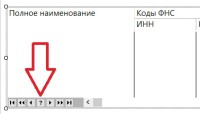Hi !
Is it possible to take over control when pressing the “?” button on the LIST VCR panel without a template?
For ABC BROWSE, this is done without any problems:
Of Event:Locate ! Setup LIST
Message('Press button "?" on VCR panel BROWSE !')
Thanks for the help.
2 Likes
The help for EVENT:Locate suggests that can unhide a locator. I never thought about what that “?” button might do. Seems it would also be useful to give focus to a Locator Entry.
EVENT:Locate
On a LIST control with the VCR attribute, the user pressed the locator (?) VCR button. This is the event on which you can unhide the locator entry control, if it is kept hidden.
The help on VCR says that it can have VCR(?EntryControlFEQ) and will give that focus without any code:
VCR( [field] )
VCR
Places Video Cassette Recorder (VCR) style buttons on a LIST or COMBO control.
field
A field equate label that specifies the ENTRY control to use as a locator for a LIST or COMBO (PROP:VcrFeq, equivalent to {PROP:VCR,2}). This ENTRY control must appear before the LIST or COMBO control in the WINDOW structure.
…
The field parameter names the control to get focus when the user presses the ? button. When the user enters data and then presses TAB on the locator field, the LIST or COMBO scrolls to its closest matching entry. If no field parameter is named, the ? button still appears but does nothing. To avoid even displaying the ? button, you may set PROP:VCR to TRUE instead of adding the VCR attribute to the LIST or COMBO control declaration.
Thanks ! I’m familiar with the help.
When pressing the “?” button The Event:Locate event occurs in ABC BROWSE, which can be handled.
I want to get an event when the “?” button is clicked. in a LIST without a template.
From my experience, the Event:Locate is generated if a LIST has an IMM attribute on.
Thanks ! This is the exact solution. Why didn’t I check it myself ?