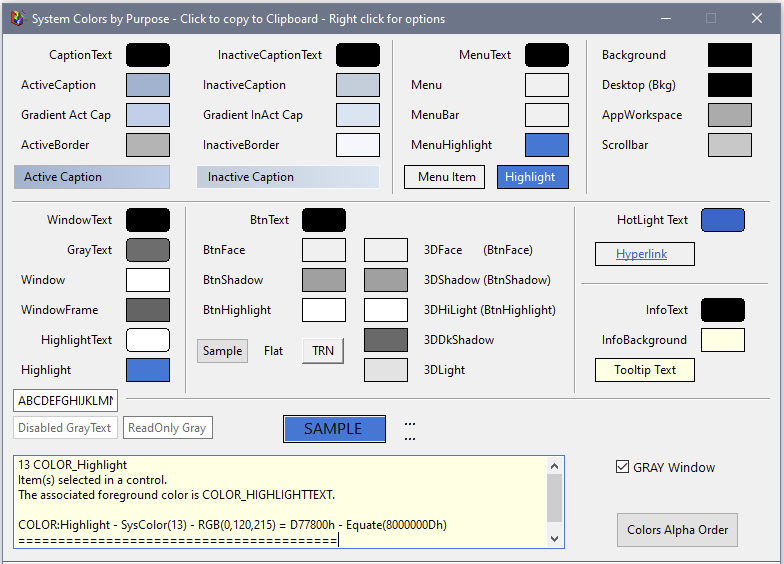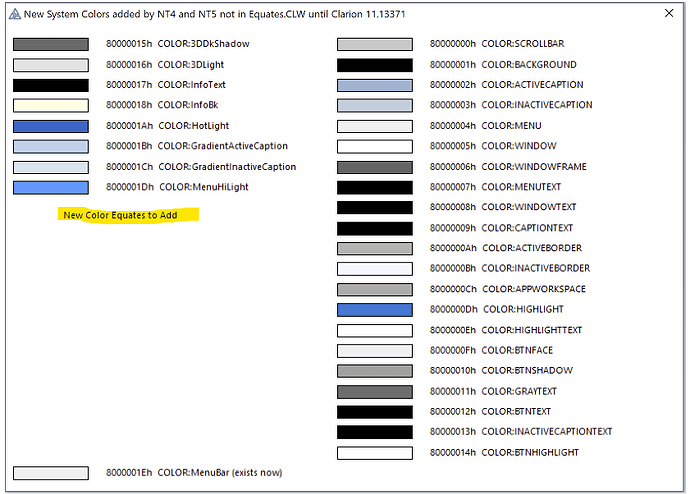I pushed a small demo program to explain how system colors work in Clarion.
2 Likes
I made a System Colors example to group colors by purpose because sorted by Number or Name they are not organized logically, e.g. all the Caption bar colors are in the upper left corner. Normally you want to pick both the Font Color and corresponding Background as both system colors.
I started it as an example for SV because there were 8 new System Colors added in NT 4.0 in 1996. They finally got added to Equates.clw in C11. You can use them in any version CW20+.
I like the InfoText and InfoBackground colors that are for tool tips. I’ll put them on a TEXT control with info like in the lower-left of the first window above. Also useful is the HotLight color for Hyper Links.
COLOR:3DDkShadow EQUATE (80000015H) !Dark shadow for 3D display elements
COLOR:3DLight EQUATE (80000016H) !Light color for 3D display elements
COLOR:InfoText EQUATE (80000017H) !Text color for tooltip controls
COLOR:InfoBackground EQUATE (80000018H) !Background color for tooltip controls
COLOR:HotLight EQUATE (8000001AH) !Color for a hyperlink or hot-tracked item.
COLOR:GradientActiveCaption EQUATE (8000001BH) !Right side color in color gradient of active window title bar.
COLOR:GradientInactiveCaption EQUATE (8000001CH) !Right side color in color gradient of inactive window title bar.
COLOR:MenuHighlight EQUATE (8000001DH) !Color to highlight menu items when the menu appears as a flat menu.
3 Likes