Hi all,
I would like to find out which files are being used by a (very old ) Clarion program and
am especially interested in the file paths.
There is no source code available.
Anyone?
Cheers,
Rene Simons
Hi all,
I would like to find out which files are being used by a (very old ) Clarion program and
am especially interested in the file paths.
There is no source code available.
Anyone?
Cheers,
Rene Simons
My first option would be to use a dependency walker app. Will show everything the app touches.
I use Process Explorer from SysInternals.
Mike, do you mean Process Monitor?
No I mean this:
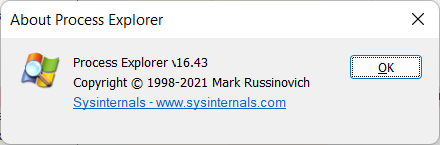
How does process explorer show you the files your program is accessing? I’ve never seen that.
I’ve always used process monitor.
Link to Process Explorer
IIRC the way it opens does Not show DLLs. Select View - Show Lower Pane + Lower Pane = DLLs
I think NirSoft CurrProcess is simpler and a little easier use:
IIRC what’s nice about Depends is it shows you everything that is specified in the Import table so you can see what exact functions are being imported / called. You can do that for just 1 DLL.
To see what DLLs may be dynamically loaded you need to use the Profile menu that runs the EXE and hooks LoadLibary. Another nice thing with Profile is if the EXE runs another EXE then Depends will hook that and open a new Depends instance to show that EXE.
For seeing a simple list of just DLLs, and where they are located, its not as easy as CurProcess.
Excellent. Thank you!
+1 for sysinternals.
For source code, there are various reverse engineering tools around which could get you to psuedocode if you needed some code out of the exe/dll. If you have any clw’s but not the appgen, you could still link them together into a project file.
I might have an app which could port from one language to another, thought it would be completed by now, but its looking like something that wont be completed until maybe Xmas time at the earliest now, if that might be of interest?
I agree. I have used it for years. Also…IT"S FREE! ![]()
Here a link to the Dependency Walker page:
Hi Don,
Thanks for all the suggestions.
However, I am not looking for dlls but for tps files.
Can that be done with the same tool?
Cheers,
René
In Process Explorer select View - Lower Pane - Handles
The Find menu lets you search Processes for a File name that is open. So search for STUDENTS.TPS finds School.exe has it open. Handy when a Folder is open that you are trying to delete or rename.
There is also an older Handle tool that is replaced by PE
Hi Carl,
Apologies for my late reaction. Thanks for your reply.
I installed Process Explorer but somehow it seems that Windows security is in the way.
The View - Lowe Pane - Handles does not show any files while at the moment I try to view,
I have a browse open. So I am a bit clueless here.
Do you have any tips on how to make tings visible?
Cheers ,
René