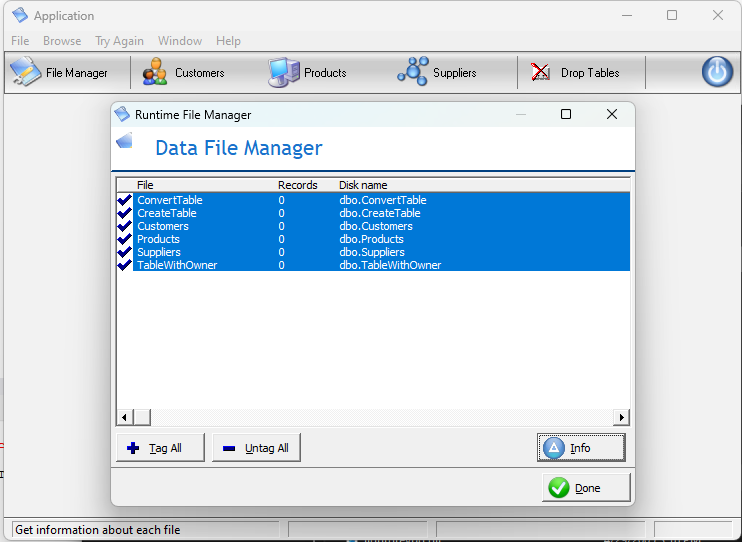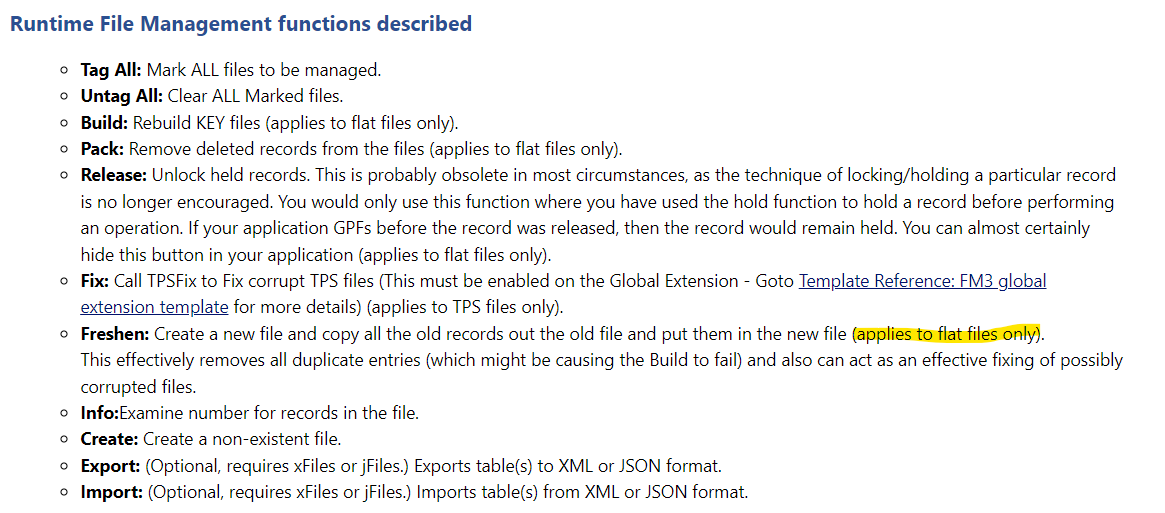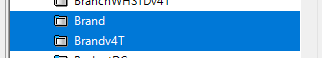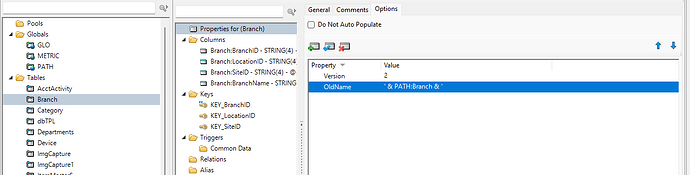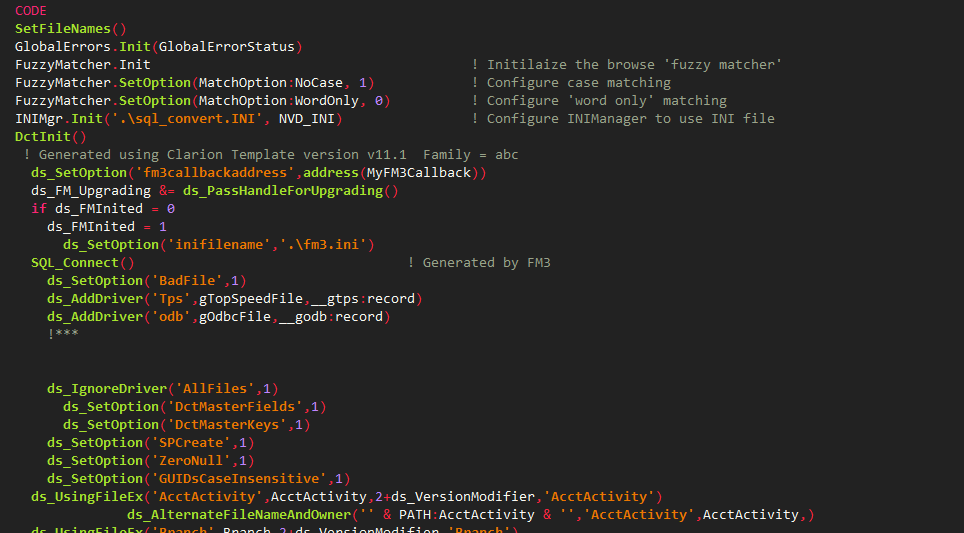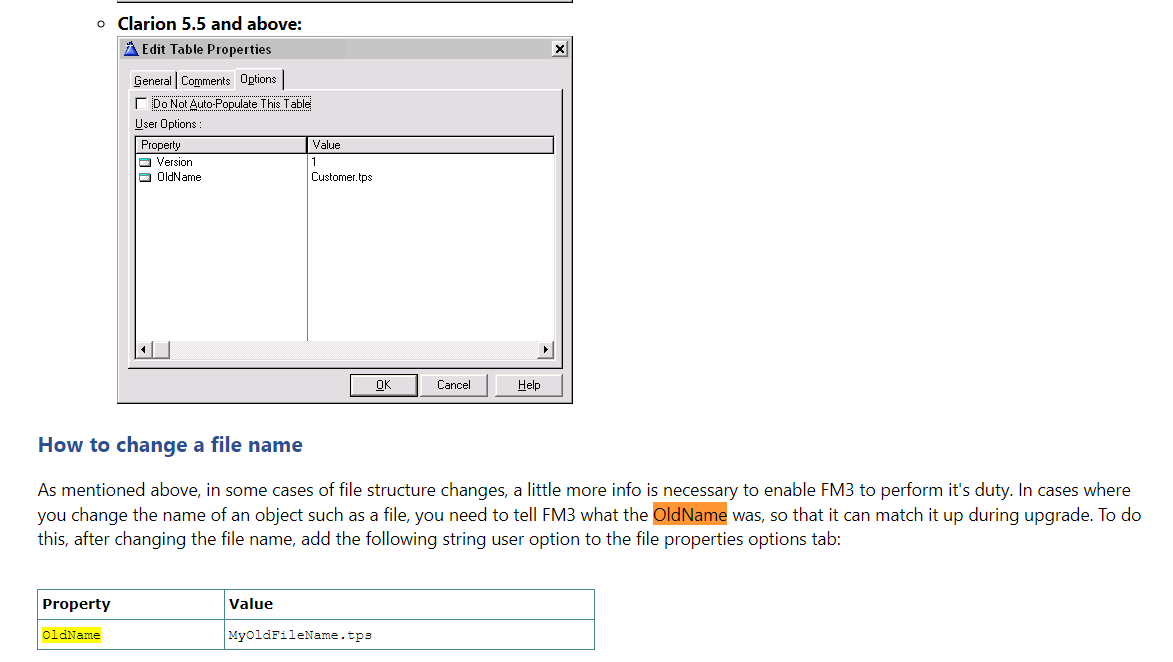May I know where can I set the OldName Option? I only know the OldName is set on dictionary
And to assign the variable filename I follow this guide
In my SetFileName() Procedure have this code
SetFileNames PROCEDURE
CODE
PATH:Branch = CLIP(GLO:DataSource) & '\branch.dat'
where this is under the After PROGRAM CODE statement embed
CODE
SetFileNames()
GlobalErrors.Init(GlobalErrorStatus)
FuzzyMatcher.Init ! Initilaize the browse 'fuzzy matcher'
FuzzyMatcher.SetOption(MatchOption:NoCase, 1) ! Configure case matching
FuzzyMatcher.SetOption(MatchOption:WordOnly, 0) ! Configure 'word only' matching
INIMgr.Init('.\sql_convert.INI', NVD_INI) ! Configure INIManager to use INI file
DctInit()
! Generated using Clarion Template version v11.1 Family = abc
ds_SetOption('fm3callbackaddress',address(MyFM3Callback))
ds_FM_Upgrading &= ds_PassHandleForUpgrading()
if ds_FMInited = 0
ds_FMInited = 1
ds_SetOption('inifilename','.\fm3.ini')
SQL_Connect() ! Generated by FM3
ds_SetOption('BadFile',1)
ds_AddDriver('Tps',gTopSpeedFile,__gtps:record)
ds_AddDriver('odb',gOdbcFile,__godb:record)
!***
ds_IgnoreDriver('AllFiles',1)
ds_SetOption('DctMasterFields',1)
ds_SetOption('DctMasterKeys',1)
ds_SetOption('SPCreate',1)
ds_SetOption('ZeroNull',1)
ds_SetOption('GUIDsCaseInsensitive',1)
ds_UsingFileEx('Branch',Branch,2+ds_VersionModifier,'Branch')
ds_AlternateFileNameAndOwner('' & PATH:Branch & '','Branch',Branch,)
if GetIni(ds_AppName(),'BadFile',,'.\fm3.ini')
RuntimeFilemanager ! this line placed by the FM3 "Auto Fix" option.
! If you have this procedure, and you're making an abc app
! and you still get an error here then check that the "declare
! globally" setting is also set ON for this procedure.
end
omit('***',FM2=1)
!! Don't forget to add the FM2=>1 define to your project
You did forget didn't you ?
! close this window - go to the app - click on project - click on properties -
! click on the defines tab - add FM2=>1 to the defines...
!***
End !End of if ds_FMInited = 0
GLO:FM3Done = 1
RuntimeFilemanager
INIMgr.Update
ds_FMKill() ! Placed by FM2/3
INIMgr.Kill ! Destroy INI manager
FuzzyMatcher.Kill ! Destroy fuzzy matcher
I have also run SupportABC utility template still no luck.
For reference, you can try this sample provided by fm3. I also haven’t been able to convert tps files to sql here via odbc using dsn connectivity. It only creates the sql tables but doesn’t copy the records
odbc.zip (2.2 MB)