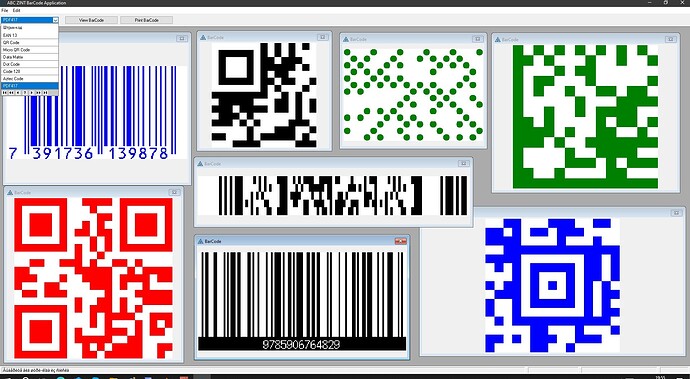I would like to know how I can generate Barcodes in Clarion, I use Seqlib32.dll, but it is adding a 0 in front.
You can use the free3of9.ttf font.
You use it like any Windows font on a string control.
The detail is you must use an "" as a prefix and as a post-fix of the variable’s content…
For example,
LOC:StringProductBarcode = '’ & CLIP( PROD:LongProductCode) & ‘*’
really depnds a little on the symbology you want / need to use.
A simple barcode font will work, but if you need EAN13 or something then there are a number of libraries that will do the job
Taboga Barcode Library, available from Clarionshop for $119.00
What is Seqlib32.dll?
It’s an old way of generating barcodes, which has been embedded in our software for some time, but it has been causing problems
Hi !
There is an FreeWare Open Source library ZINT:
Clarion FreeWare Open Source class to it with an example
(attached to the message)
zint-19-12-2023.zip (422,3 КБ)
Good to know!!
Thanks!
Thanks to Igor, this is excellent!
Could you please be more specific what problems are you having in mind?
Since I taken over Taboga products, I have fixed a number of issues in the Barcode Library. So I am curious if you are using the latest.
The length of a barcode string depends on the type of encoding you are using. Some barcode encoding standards require ‘x’ number of characters and will front load the string with zeros (0). Check the encoding methods and make sure you are using the correct conversion. Check out this site for the various standards: Free Online Barcode Generator: Create Barcodes for Free!
You haven’t said what problems you’re having nor what barcode you’re trying to create.
As Flavio says Code3of9 truetype font is very easy to use and no third party .dll required.
I use these … https://grandzebu.net/informatique/codbar-en/codbar.htm
I will echo what Flavio and Julian stated. The Code3of9 truetype font makes this a no brainer.
It is important to add the ‘*’ as a prefix and suffix to your clipped string variable:
Repeating Flavio’s example
LOC:StringProductBarcode = '’ & CLIP( PROD:LongProductCode) & ‘’
Doug Selzler
Installing the font on the end user’s computer requires administrative access … ![]()
There is AddFontResourceA
I used this a while ago for a ttf font, I do not recall which, nor do I recall it needing admin rights, your application (or procedure) could register a font at startup and release it at close down, you don’t need to do all the messaging described in the article.
Any font registration using the Windows API requires administrative access.
The same thing happens when installing a font by an installer program (for example, Inno Setup).
That’s why we gave up AddFontResourceA() 15 years ago…
Please check it out ! ![]()
AddFontResourceEx with FR_PRIVATE flag does not require admin access.
I can only say that AddFontResourceA() does not always work.
It may be necessary to raise the UAC level.
I didn’t see any problems on my computer, but users were constantly complaining.
With the output of EAN13 via TTF, there will be more unpleasant moments for the low-resolution label printer.