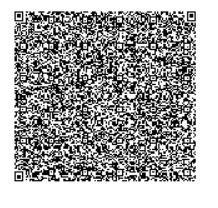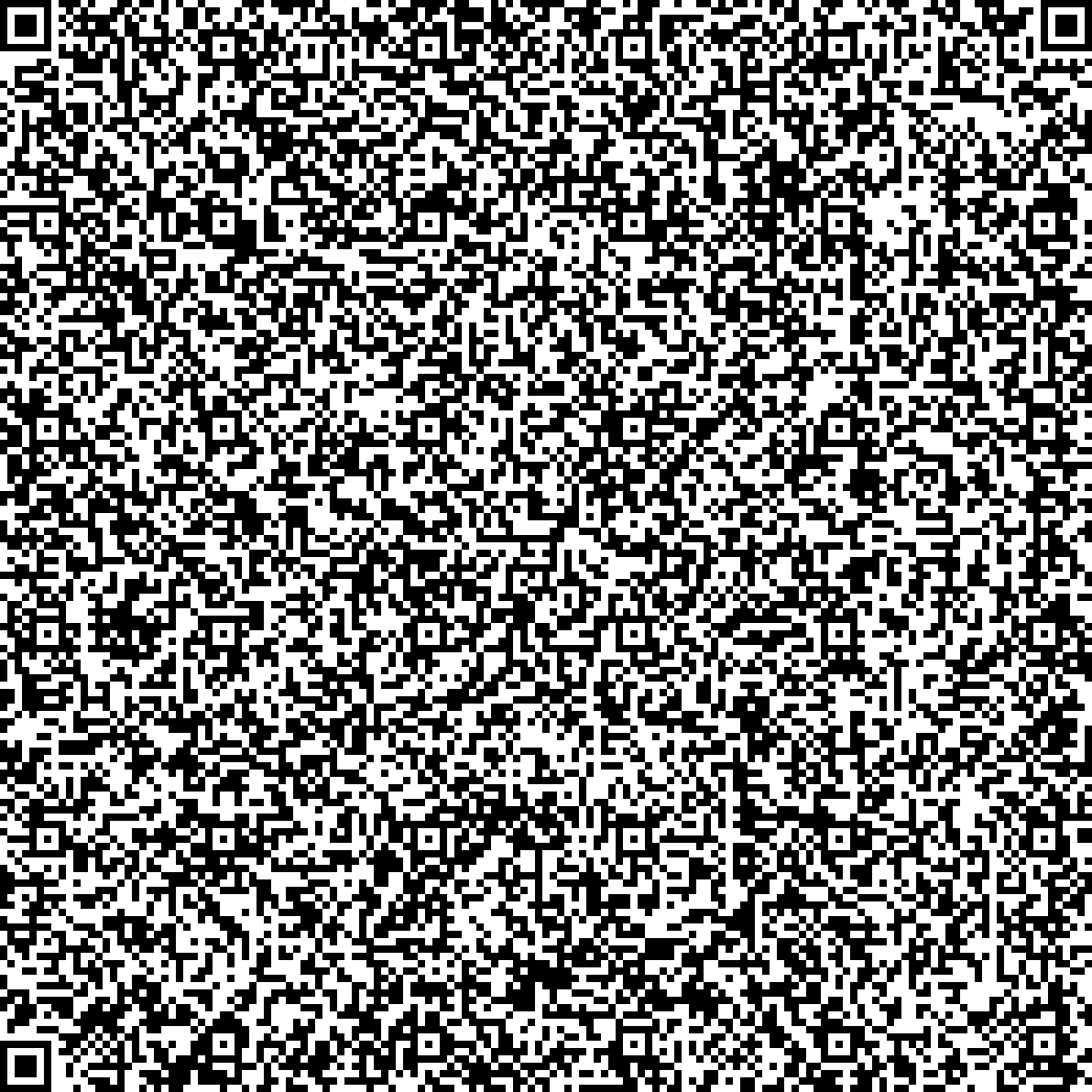How to create qr code in clarion report. When printing in a POS application, the qr code created by the thermal printer cannot be read. I’m using qrcoder.lib and I’ve tried changing the pixel input parameters from 1 to 50, but I always get the same qr code that can’t be read. I also tried with barcodelibrary.lib, the qr code looks good and it tries to go to the required url, but the problem is that the input string is at most 256 characters and cuts off the rest of the text, and I need over 1000 characters. Attached are two images of qr codes, one that I create with qrcoder.lib that is unreadable and the one that is created by the tax administration that I can easily read even from the screen.
Can someone help me how to create qr code from clarion, is there any tool for that or some dll that can be used in clarion.
module(‘barcodelibrary.lib’)
LibraryVersion(),*CSTRING,PASCAL,RAW
GenerateFile(*CSTRING, *CSTRING), PASCAL, RAW
end
module(‘QRCoder.lib’) GenerateQrCode(bstring,bstring,bstring,bstring,bstring,bstring),pascal,raw,dll(1),name(‘GenerateQrCode’) GenerateQrCodeAsci(bstring,bstring,bstring)bstring,pascal,raw,dll(1),name(‘GenerateQrCodeAsci’)
end !module(‘QRCoder.lib’)
! generisi qr cod
loc:name=‘./qrrac.bmp’
GenerateQrCode(CLIP(Loc:data),clip(Loc:name),‘2’,‘bmp’,‘black’,‘white’)
stampajQR=0
nijeFiskal=0
tekstNijeFiskal=‘’
Just to mention it is not a problem in the dimensions of qr codes, on the laser printer both are read without problems even with smaller dimensions.