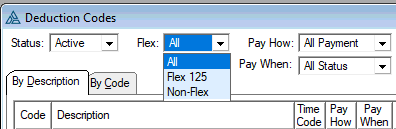I’ve started to use Drop Lists more as taking less space than Radios. A Drop List can be hard to see. I made a little procedure to color them like a Tool Tip and add some left margin using a FORMAT.
The yellow tip background color is subtle. I wonder if anyone had any other ideas?
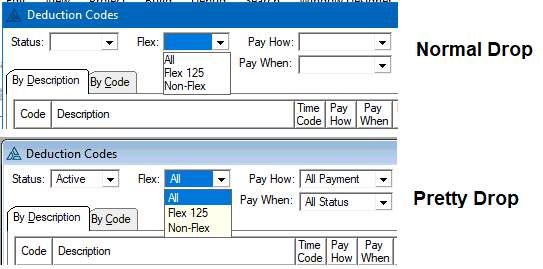
DropListPretty PROCEDURE
Fld LONG,AUTO
LstFEQ LONG,AUTO
CODE
Fld=0
LOOP
Fld=0{PROP:NextField,Fld}
IF Fld=0 THEN BREAK.
CASE Fld{PROP:Type}
OF CREATE:List
OROF CREATE:Combo
LstFEQ = Fld{PROP:ListFEQ}
IF LstFEQ AND Fld{PROP:Drop}>0 THEN
LstFEQ{PROP:LineHeight}=1 + LstFEQ{PROP:LineHeight} ! +1 more line space easier to read
IF LstFEQ{PROP:Background}=COLOR:None THEN
LstFEQ{PROP:Background}=COLOR:InfoBackground !Yellow like tip
LstFEQ{PROP:FontColor} =COLOR:InfoText !font color like tip should be black
END
IF ~LstFEQ{PROP:FORMAT} THEN
LstFEQ{PROP:FORMAT}='999L(2)@s255@' !Margin of 2 else tight to line
END
!affects Entry not LIST --> LstFEQ{PROP:TextLeftMargin}=10
END
END
END
RETURN
A thicker border somehow? Bolder colors might help.I did make a System Color viewer.
Maybe color it like a caption, Blue for me.
LstFEQ{PROP:Background}=COLOR:GradientInactiveCaption
LstFEQ{PROP:FontColor} =COLOR:INACTIVECAPTIONTEXT