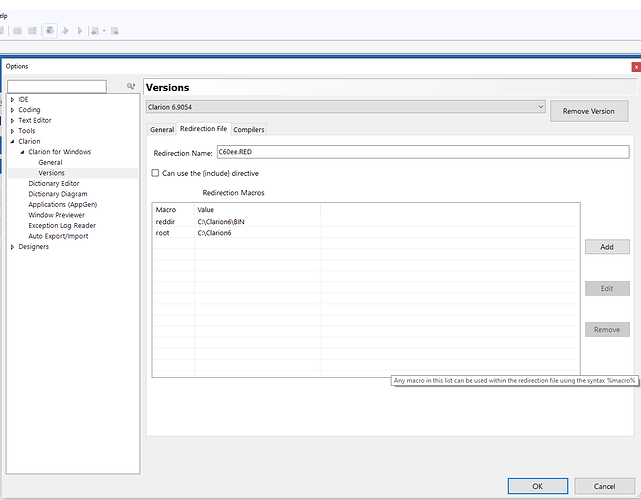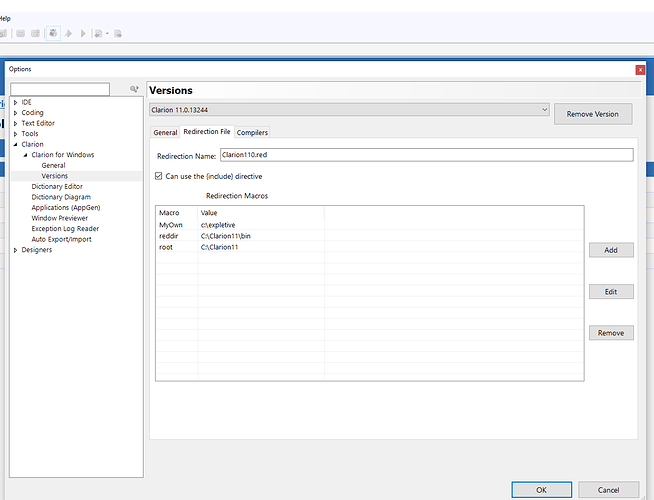Nothing appears in the .red file but I wouldnt expect %myown% to appear in the .red file unless I add it, if I have read the docs right, but even when I have added something to the .red file, it doesnt always work.
The problem seems to be with the clarionproperties.xml not always updating if I add a redirection macro through the IDE. Its like something is messing with the clarionproperties.xml thats why I asked about your security.
Earlier tonight when the screensaver desktop kicked in when I was making a cuppa, someone removed the popup window listing the variables which appears in the C6 embed window so I had to copy a C60ee.ini back over the original to get that back.
I’m beginning to think someone has hacked this computer and messes with the file handles or pipes in the system and I have all the MS Windows 10 Pro security switched on and enabled to the max.
The other problem is the MS Security ransomware protection sometimes stops apps writing to files, it sorts of runs the app and then rolls everything back to before the app was run, which could explain the problems I’m seeing with the clarionproperties.xml file not always updating.
So I have cladb.exe, clarion.exe, libmaker.exe, prjserver.exe added to the apps allowed through to the controlled folder ie folders with ransomware protection enabled, but its hit and miss if it all works, thats why I was asking about what security software you use, I think this ransomware protection might still be playing up, but I cant be sure and obviously things get changed on this computer.
Another example, for most of the day, when working in the C6 IDE, when I click the green tick to save and close the app, it would popup the global extension list which is something I havent seen before. That started messing around yesterday, but again hit and miss. So I’m wondering if ASLR is messing up some of the function calls, because all these computers really are are addresses in Longs and data of sorts in variable length Cstrings. They are not anything special.