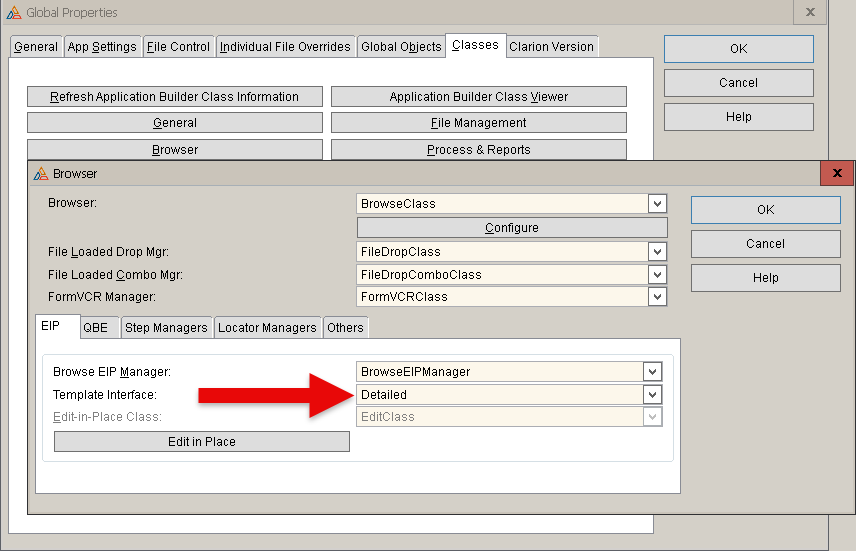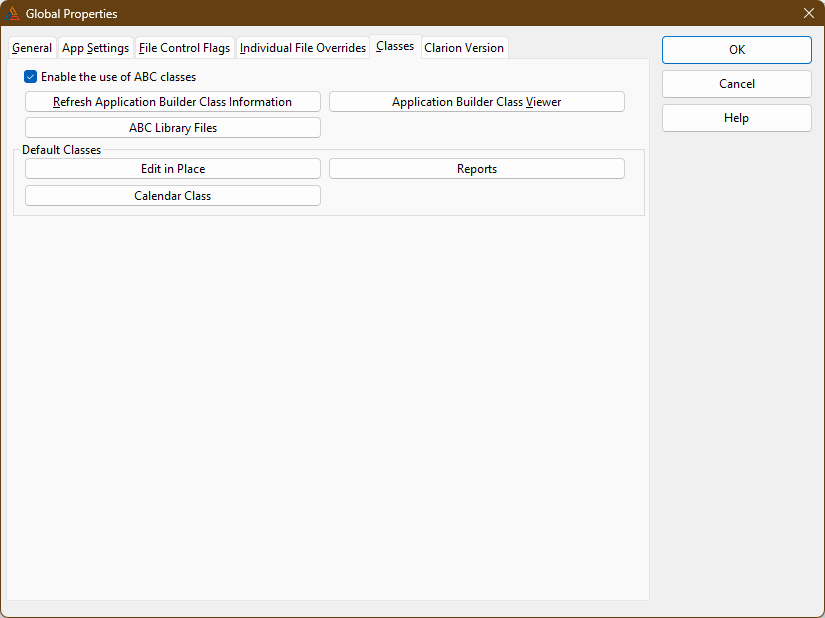I currently have one single browse for which I would love to setup EIP - but I can’t figure out how to enable it - add to that, that I don’t see an option to enable it anywhere - I am on Clarion 11.1.13855 - but the project is still on the Clarion templates, not on ABC yet (if it ever will) - is EIP only for ABC? IF not, how can one set it up?
If you look at the Actions for the UpdateBrowse buttons template, in ABC it is checkbox on the first tab. I think it is available and the same for legacy, but it has been 20 years or so since I did any legacy work.
If you are doing straight typing (numbers and text) everything is pretty much done for you once you have checked that box. Dropdowns on a column are a little more work.
I cannot find the checkbox at all - how can I be sure the correct template was used? I used the BrowseWizard to create it
Found it - needed to add the template for the three buttons - even though I don’t want them…
You can hide the buttons. But the update template is required.
Never knew that existed! Live and learn
Is it possible that this extended UI is only available for ABC?
Or perhaps in Enterprise? - my whole classes tab looks different:
Just checked and it would seem it’s only available in an ABC app. I confess, I haven’t done any work in non-ABC apps in years.
I should have checked that first, sorry.
No worry, if converting one to ABC was easy I would have done it already ![]()
A lot of us have done it, including me, but it wasn’t what I’d call fun! ![]()
Is there any guide? I read there’s a tool from C6 but couldn’t find it
if you set up interfaces in your non ABC code the ABC classes can be used with Non abc code bases. You can also use tools like claude code and desktop to help research setting this up and generating suporting code… which you will have to fix up as its not trained on clarion and does not have documentation.. claude code seems to have to read in chunks max about 1500 lines.. Surprised SV has not annouced an MCP server…integrating python into a Dot Net IDE cant be fun.. as python was possible never designed for cross platform CPP interface sharing as its primary goal..
This is where the whole dot net thing might possible falling apart.. Microsoft and there technology choices.. oh dear.
The limitation comes from the fact that not all APP level options are available due to the differences in the template chains.
Advanced EIP options are included in the ABC templates, not what I still call (sorry Z!) legacy templates. I refuse to call them the Clarion templates because that implies they’re for all Clarion apps… they aren’t! ![]()
C60CONV.EXE / C60CONV.INI / C60CONV.HLP is the program but it won’t run in a 64-bit environment.
It sorta kinda worked but required add-ons for any 3rd party products in use.
Guess this means one of two things - hell of a conversion - or complete rewrite
There are some things you can accomplish by making certain changes to a TXA before importing it into another APP. Sadly I do not recall WHAT those changes are but you can probably find them in here or the newsgroups.
It’s not a “one and done” proposition since there will be some embedded source that won’t have an exact location in the ABC templates, but those errors are rather easy to deal with since they will show up as abandoned embeds.
A lot of the embeds will carry over since a lot of the legacy embeds actually exist in the ABC chain.

Conversion is easier. I converted a 20 app solution from Legacy to ABC in C9. Mostly it all went well. You do need to visit almost all the embeds though unfortunatly.
The largest problem I had were with reports, the original programmer had put code surrounding an embed that no longer worked that way.
Conversions are not hard. Export to TXA, search for CLARION and where appropriate change to ABC.
Then there’ll be a process of inspecting and updating embed code in Browses, Forms and Reports. Source procedures can be left as-is.
Helps a lot if you are familiar with ABC code patterns. Overall it’s pretty straightforward.
Legacy and ABC can coexist where you have DLLs with new things in ABC.
I have 2 examples. The simpler approach where ABC and Legacy have their own Data DLL so they cannot share some common data unless you hand code another DLL they share.
In the OneData folder there is one Data DLL that is made in ABC. It requires a few simple changes to ABFile to expose the Open Count so it can be used for Legacy File::Used count variables.
The Legacy to ABC convertor is on GitHub