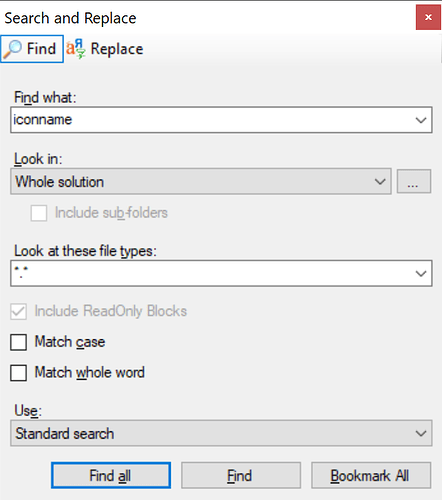Hi,
Are they any way to find where the icon were located at the app? I trying to compile my app but there’s an error because the icon cannot find…I try to find one by one of the menu but maybe there’s faster way than open one by one the procedure…
thx
Searching the generated .clw files is usually the first thing I try. From there, you can find out what procedure to open in the appgen.
You can do that from the “Search” menu. Look at the “Look in” choices on that window.
But the best search tool is Randy’s search thing. It’s free. https://github.com/Devuna/Devuna-KwikSourceSearch
1 Like