Can a listbox show an image file for each row? Not an .ico file, but rather a .png or .gif?
I’m looking to visually show statuses for each record in a listbox and I’m picturing a rectangle with text inside.
Can a listbox show an image file for each row? Not an .ico file, but rather a .png or .gif?
I’m looking to visually show statuses for each record in a listbox and I’m picturing a rectangle with text inside.
Hi Leroy,
I’ve just replied to you comment regarding a demo of our ReportControl wrapper.
The demo app (on https://noyantis.com/store/index.php?rt=product/product&path=68_72&product_id=132) includes a couple of examples where images (png, jpg, gif etc) are displayed in lists - in fact, in one example you can see where each record is displayed via an image - so the list is displayed in rows of horizontal images (Icon mode). - similar to file explorer when in thumbnail view.
Just thought it might be of interest to you.
Regards,
Andy
Thanks. I’ll have a look at this.
Hi Leroy,
I’m not sure to be honest, but the demo app does include a procedure that uses XAML as the tooltips - quite impressive 
In my apps, I use XAML within the ReportControl when I need to cut one of the cells up into sub-cells.
Its in our horse racing application - I need the ReportControl to display as many runners as possible (so can’t allow the row height to get too big), but… within one of the cells, I need to cut it into 4 to display other linked information from an external betting exchange.
I’d be happy to show this to you during one of the next webinars 
Also, during the open webinar on Dec 22nd - towards the end, we did discuss the Codejock Markup control - John did a demo of an app he’s been putting together to help users create XAML code for use in their apps - for example, my use described above.
Regards,
Andy
we use PNGs in all of our application including list boxes. for list boxes we use a size of 16x16
we use PNGs in all of our application including list boxes. for list boxes we use a size of 16x16
I missed your reply earlier.
Do you find there’s a benefit to using PNGs instead of ICOs in listboxes? And are you limited to square icons or can they be rectangles with the control accommodating the width?
As an example, this is the sort of effect I’m looking for in a listbox.
We had a graphic designer redo all of our icons as PNG – they look better, scale better and they translate to the web very nicely too…
We decided to stay with a mono chromatic color theme for icons and only add color when we want to draw attention to a specific detail,.
Below are some of our screen shots
We also use pngs on the tabs to show which tabs have data on them and color if we want to alert the customer
I have put photos in my list box so any image I think can be displayed if the line height is adjusted.
As to your button needs why not just use text w/ styles and colors on the list box columns?
We had a graphic designer redo all of our icons as PNG – they look better, scale better and they translate to the web very nicely too…
That makes sense. Since I don’t think you can display .ico on websites (other than favicons) it also makes it simple to have a single set of images to use both in your app and online vs multiple sets.
We decided to stay with a mono chromatic color theme for icons and only add color when we want to draw attention to a specific detail,.
That’s a good idea for the UX.
Below are some of our screen shots
Looks great. It looks like you’re using some of the Noyantis controls?
We also use pngs on the tabs to show which tabs have data on them and color if we want to alert the customer
Also a good idea.
I have put photos in my list box so any image I think can be displayed if the line height is adjusted.
Somewhere along the line while I wasn’t in the Clarion world I missed that PNGs can be used in listboxes. I’ll be trying PNGs to see if I can achieve the look I want.
As to your button needs why not just use text w/ styles and colors on the list box columns?
I’m hoping for pixel-level control of the appearance. Text with styles and colors can only go so far. I’ve tried.
Thanks for the suggestions.
We only use his calendar control. Hopefully he will make it anyscreen compliant.
I just figured out why I thought only ICO files are supported in listboxes.
The file dialogue to select an icon file only lists .ico files in the file mask. You have to manually enter a PNG filename to use PNG files.
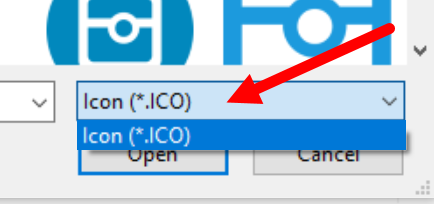
I just tried using PNGs in a lockbox to display rectangular status graphics. Unfortunately, it appears that the width of PNG icons in a listbox are correlated with the line height.
Here’s what it looks like with line height of 15.
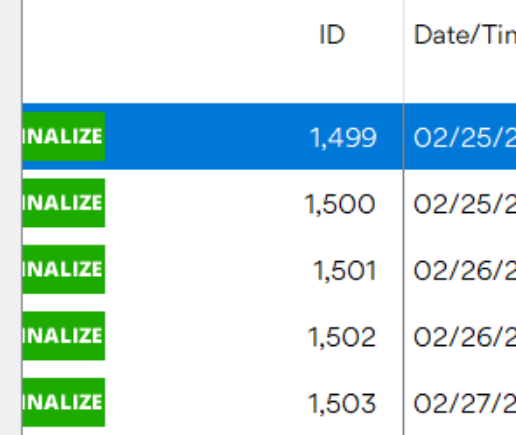
Here’s line height 25.
Can anyone think of a clever way to specify the width of an icon separate from the line height? The column width doesn’t appear to help.
Maybe a 3rd party list control would be the cleverest way.
Maybe a 3rd party list control would be the cleverest way.
It does appear that way.