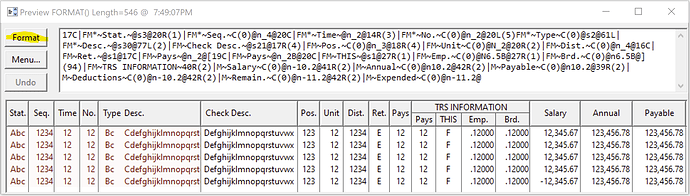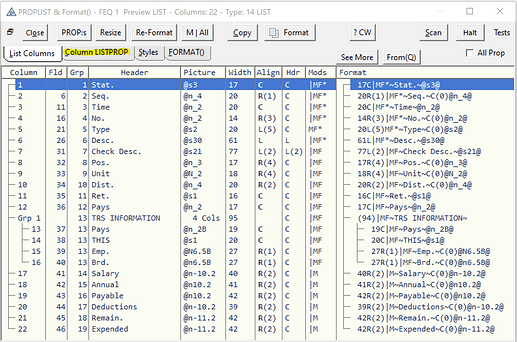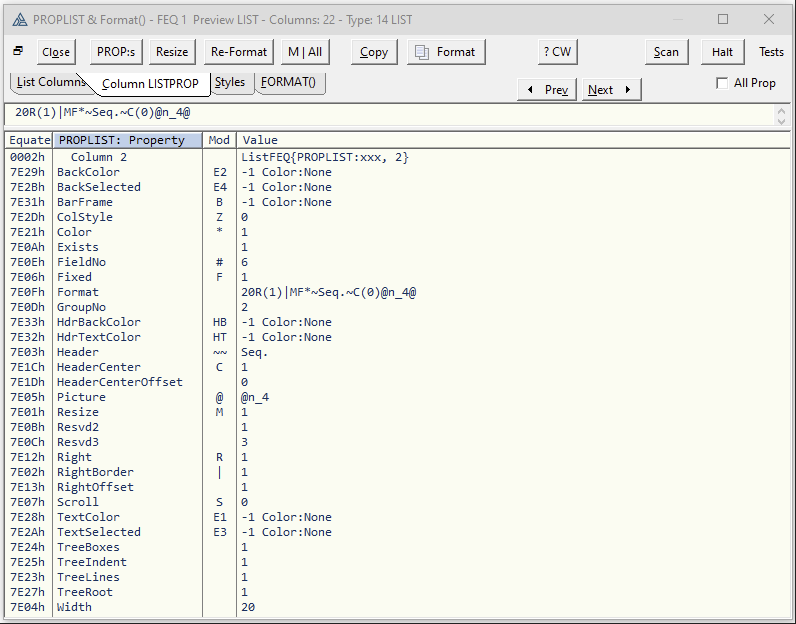Good day,
Is it possible to change the columns and labels of a queue in a routine or procedure?
I have a bunch of different functions I want to call and want to update the queue requirements to that of the function.
I know using ?List1{Prop:From} = MyQ changes the queue, but want I am unsure of is changing the columns and labels used inside the list.
Is this possible?
See PROP:Format in the docs.
2 Likes
You can change individual columns using { PROPLIST:xxxxx, Column# } properties e.g. {PROPLIST:Header,1}=‘New Col 1 header’ which is Format() ~Header~. To change Queue field number assigned to a Column use PROPLIST:FieldNo,Col}=1 which is Format() #1#.
http://clarion.help/doku.php?id=proplist_properties_index.htm&s[]=proplist&s[]=header
I’m not quite clear on what you want to do. I’d guess a few places you said “Queue” you meant “List”. You could have multiple LIST controls each FROM() different Queues with the Format you desire then Unhide the one you want. For a truely dynamic LIst you can use a VLB = Virtual List Box.
I have a List Format Parser on GitHub that will show you all the PROPLIST’s for each column based on pasting in your LIST and FORMAT code. You have to hit the Preview button, then Format button, then double click on the column.
1 Like
Thank you very much.
My idea was to have on List on a screen which I will be using for queues. I wanted to have the one screen with one list and actually change the list to use a different queue and once changed, I want the fields relevant to queue to be inside the List.
This way, once the data is pulled and inside the queue, I can then continue doing the different calculations and functions and once complete, then store it a Topspeed file.
I hope this makes more sense. Thank you for the link Carl. I really do appreciate the feedback.