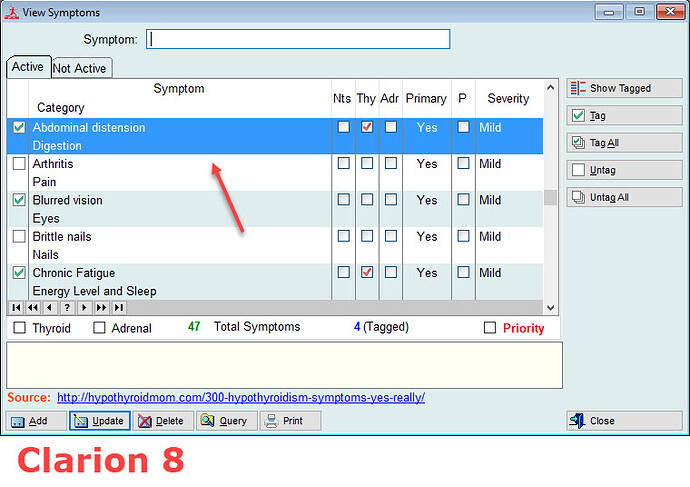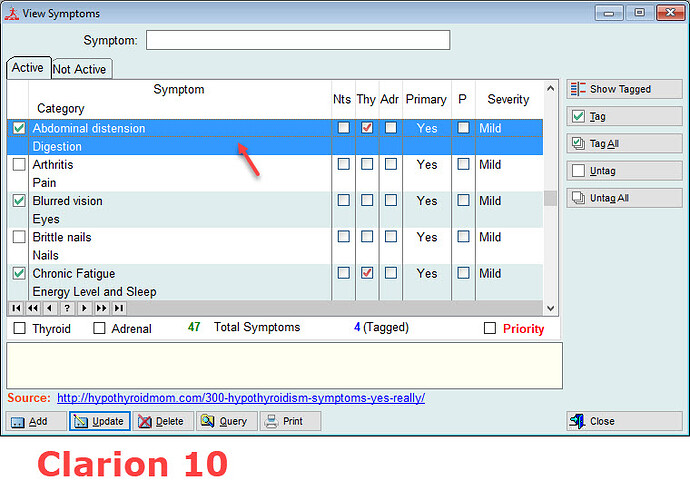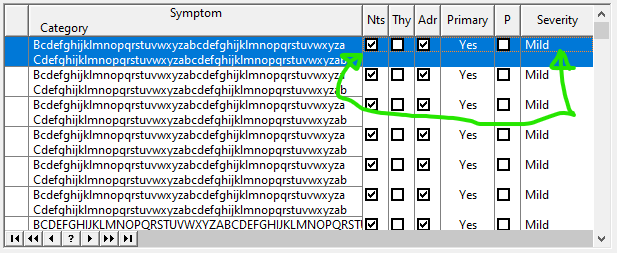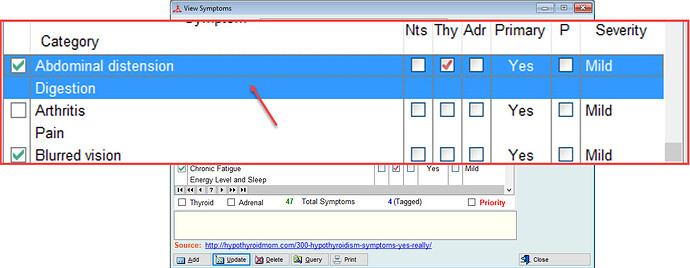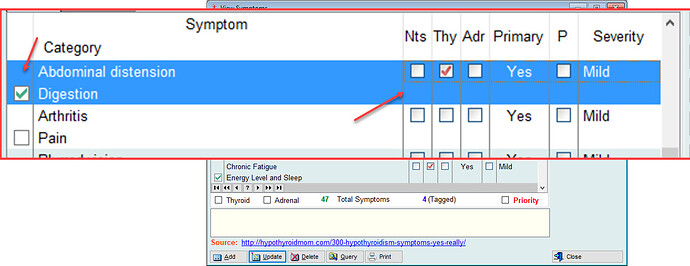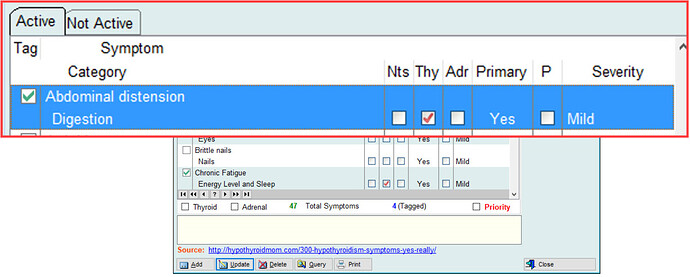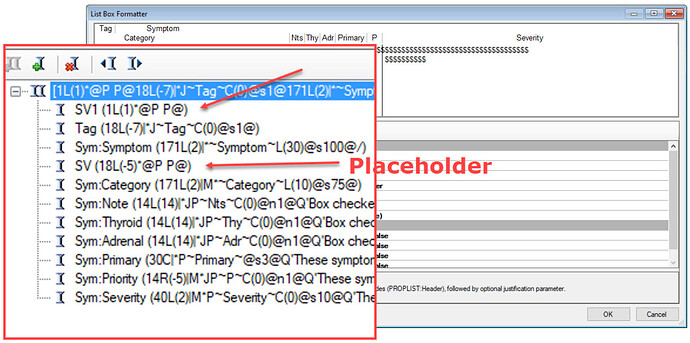Here is the code from the Window editor.
It doesn’t matter if I uncheck Greenbar under the Color tab. I get the same effect.
All of the fields have the HasColor attribute selected, however.
None of the fields have the Styles attribute selected.
I’m using Super Tagging in both with no issues in Clarion 8 so I believe that can be ruled out.
Jeff
#############################Clarion 10 code ########################################################
BrowseWindow WINDOW(‘View Symptoms’),AT(0,0,431,226),FONT(‘Arial’,10),COLOR(00EDEDDFh),ICON(‘ico\Symptoms.ico’), |
GRAY,MDI,SYSTEM
ENTRY(@s100),AT(91,4,190,10),USE(Sym:Symptom),COLOR(COLOR:White),#ORDINAL(1)
LIST,AT(3,31,347,130),USE(?List),VSCROLL,COLOR(COLOR:White),FORMAT(’[13L(-3)|M’ & |
’J@s1@/13L(-5)|M@n1@]|[141L(2)|M*~Symptom~C(0)@s100@/85L(2)|M*~Category~L’ & |
’(5)@s75@](190)|14L(14)|*JP~Nts~C(0)@n1@Q’‘Box checked if notes written’‘14’ & |
’L(14)|*JP~Thy~C(0)@n1@Q’‘Box checked if symptom is thyroid related’‘14L(14’ & |
’)|*JP~Adr~C(0)@n1@Q’‘Box checked if symptom is adrenal related’‘30C|*P~Pri’ & |
’mary~@s3@Q’‘These symptoms negatively affect your life’‘14R(-5)|M*JP~P~C(0’ & |
’)@n1@Q’‘These symptoms must be resolved to restore your quality of life’‘4’ & |
’0L(2)|M*P~Severity~C(0)@s10@Q’‘The level of discomfort from this symptom’’’), |
FROM(Queue:Browse),IMM,MSG(‘Browsing Records’),VCR,#FIELDS(Tag,SV,Sym:Symptom, |
Sym:Category,Sym:Note,Sym:Thyroid,Sym:Adrenal,Sym:Primary,Sym:Priority,Sym:Severity), |
#ORIG(BrowseBox),#SEQ(1),#ORDINAL(2)
SHEET,AT(2,18,350,157),USE(?SHEET1),#ORDINAL(3)
TAB(‘Active’),USE(?TAB1),#ORDINAL(4)
STRING(@N-4),AT(109,163),USE(TotalSymptoms),FONT(,COLOR:Green,FONT:bold),CENTER, |
TRN,#ORDINAL(5)
STRING(‘Total Symptoms’),AT(133,163),USE(?STRING1),TRN,#ORDINAL(6)
STRING(@n-7),AT(195,163,30),USE(TotalTagged),FONT(,COLOR:Blue,FONT:bold),RIGHT, |
TRN,#ORDINAL(7)
STRING(’(Tagged)’),AT(227,163),USE(?STRING3),TRN,#ORDINAL(8)
CHECK(’ Priority’),AT(303,163,44),USE(LOC:Filter),FONT(,COLOR:Red,FONT:bold), |
MSG(‘Check this box to see Must Resolve symptoms’),TIP('Check this box ’ & |
’to see Must Resolve symptoms’),TRN,#ORDINAL(9)
CHECK(’ Thyroid’),AT(7,163,42),USE(LOC:Thyroid),TRN,#ORDINAL(10)
CHECK(’ Adrenal’),AT(57,163,40),USE(LOC:Adrenal),TRN,#ORDINAL(11)
END
TAB(‘Not Active’),USE(?TAB2),#ORDINAL(12)
END
END
BUTTON(’&Add’),AT(1,213,40,12),USE(?Insert),FONT(,8,CHARSET:DEFAULT),LEFT,ICON(‘ico\add.ico’), |
#LINK(?Change),#ORIG(?Insert),#SEQ(2),#ORDINAL(13)
BUTTON(’&Update’),AT(41,213,40,12),USE(?Change),FONT(,8,CHARSET:DEFAULT),LEFT, |
ICON(‘ico\change.ico’),DEFAULT,#LINK(?Delete),#ORIG(?Change),#SEQ(2),#ORDINAL(14)
BUTTON(’&Delete’),AT(81,213,40,12),USE(?Delete),FONT(,8,CHARSET:DEFAULT),LEFT, |
ICON(‘ico\delete.ico’),#LINK(?Insert),#ORIG(?Delete),#SEQ(2),#ORDINAL(15)
BUTTON(’&Query’),AT(121,213,40,12),USE(?Query),FONT(,8,CHARSET:DEFAULT),LEFT,ICON(‘ico\query2.ico’), |
#ORIG(?Query),#SEQ(9),#ORDINAL(16)
BUTTON(’&Select’),AT(201,213,40,12),USE(?Select),FONT(,8,CHARSET:DEFAULT),LEFT, |
ICON(‘ico\select.ico’),#ORIG(?Select),#SEQ(3),#ORDINAL(17)
BUTTON(‘Close’),AT(354,213,74,12),USE(?Close),FONT(,8,CHARSET:DEFAULT),LEFT,ICON(‘ico\exit.ico’), |
#ORIG(?Close),#SEQ(4),#ORDINAL(18)
PROMPT(‘Symptom:’),AT(51,5,35),USE(?Sym:Symptom:Prompt),#ORDINAL(19)
TEXT,AT(3,176,349,25),USE(Sym:Notes),COLOR(00F0FFFFh),READONLY,#ORDINAL(20)
STRING(@s125),AT(34,202,318),USE(Sym:Source),FONT(,00006400h,FONT:bold),#ORDINAL(21)
STRING(‘Source:’),AT(2,202),USE(?STRING2),FONT(,000045FFh,FONT:bold),#ORDINAL(22)
BUTTON(’&Tag’),AT(354,45,74,12),USE(?TagOne),FONT(,8,CHARSET:DEFAULT),MSG(‘Tag this item’), |
TIP(‘Tag this item’),#ORIG(?TagOne),#SEQ(7),#ORDINAL(23)
BUTTON(’&Untag’),AT(354,75,74,12),USE(?UntagOne),FONT(,8,CHARSET:DEFAULT),MSG(‘Untag this item’), |
TIP(‘Untag this item’),#ORIG(?UntagOne),#SEQ(7),#ORDINAL(24)
BUTTON(‘Tag &All’),AT(354,60,74,12),USE(?TagAll),FONT(,8,CHARSET:DEFAULT),MSG(‘Tag all items’), |
TIP(‘Tag all items’),#ORIG(?TagAll),#SEQ(7),#ORDINAL(25)
BUTTON(‘Unta&g All’),AT(354,90,74,12),USE(?UntagAll),FONT(,8,CHARSET:DEFAULT), |
MSG(‘Untag all items’),TIP(‘Untag all items’),#ORIG(?UntagAll),#SEQ(7),#ORDINAL(26)
BUTTON(‘Show Tagged’),AT(354,30,74,12),USE(?OptFilterButton),FONT(,8,CHARSET:DEFAULT), |
MSG(‘Show “All” or “Only Tagged” items?’),#ORIG(?OptFilterButton),#SEQ(8),#ORDINAL(27)
STRING(@s100),AT(100,18,329),USE(Sym:Description),FONT(,COLOR:Maroon),#ORDINAL(28)
BUTTON(‘Print’),AT(161,213,40,12),USE(?BUTTON1),FONT(,8,CHARSET:DEFAULT),LEFT, |
ICON(ICON:Print),#ORDINAL(29)
END