I (finally) built my app after 10+ years of not using CW. It works great on my laptop. After uploading it to a OneDrive folder for my woodworking club to use, OneDrive is doing crazy things.
First of all, it seems to be copying my tps files and appending the name with User Machine Names. See below.
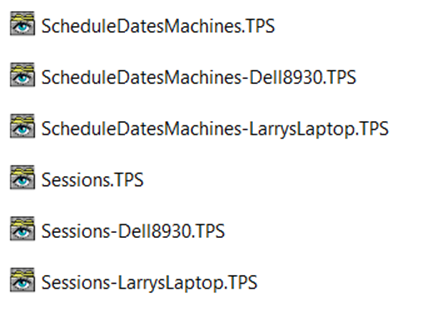
The original app files are ScheduleDatesMachines.tps and Sessions.tps. It has created additional tps files for each user and they seem to be complete copies of the files with the users changes.
It also seems to be using both the original and the renamed TPS files, but at different places in my app. Maybe original in one view and the newly created tps in another view.
The only thing I can think of to fix this is to specify the full path name in the dictionary. The tps all reside in the same folder but maybe specifying the name will nail it down?
Has anyone else had problems with OneDrive? I personally am not a fan of it, even before this issue. 
thanks!
Are you running your app’s executable from the OneDrive folder?
If that’s the case, I suspect that it’s not a OneDrive issue but a Windows issue. But it’s really not an “issue.”
Another question; What path are your TPS set to go to? I’m guessing the same path as your executable. I would use one of the special Windows folders. Public Documents folder perhaps.
If you have WinEvent from Capesoft, you can easily get the paths to the various Windows folders.
Personally, I wouldn’t run the app from the OneDrive folder. Maybe, if you’re set in “sharing” the executable that way, create a shared folder and run it from there.
This scenario is perfect for a web application. Capesoft has all the tools you would need for that.
You are hitting a problem where multiple machines are uploading differing versions of a given file. Instead of simply having the last writer win, OneDrive is pointing out the problem so that you can resolve the conflict yourself.
In short, you should not be using OneDrive or DropBox or whatever tool for multi-user write access to files.
I knew I didn’t like OneDrive …
All OneDrive knows about is the file. It changes, so it synchs the whole file. It doesn’t know about records.
1 Like
I find that OneDrive works well, but you just can’t use that STYLE of tool for shared multi-user simultaneous or near simultaneous writing to a file.
1 Like
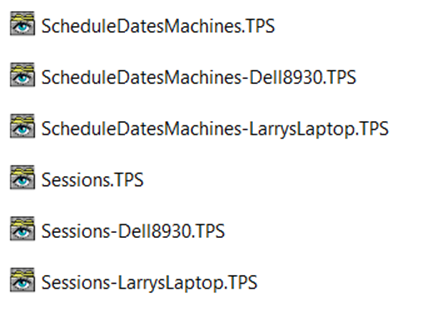
![]()