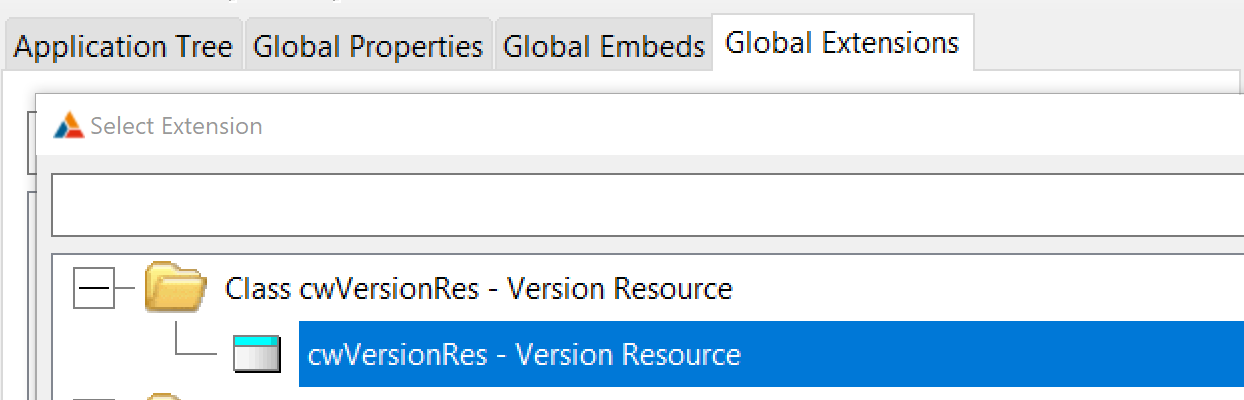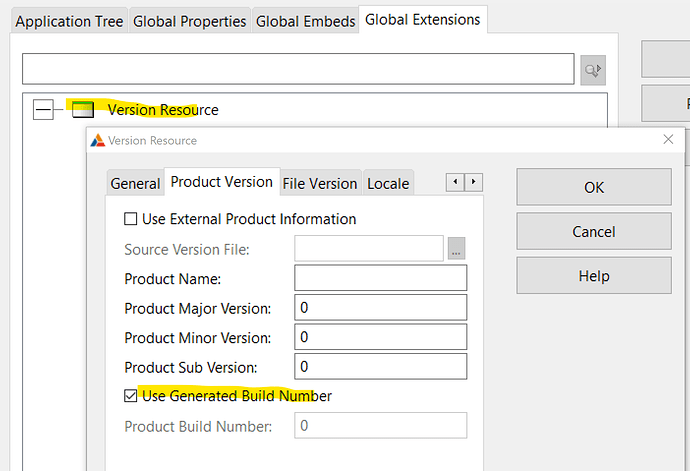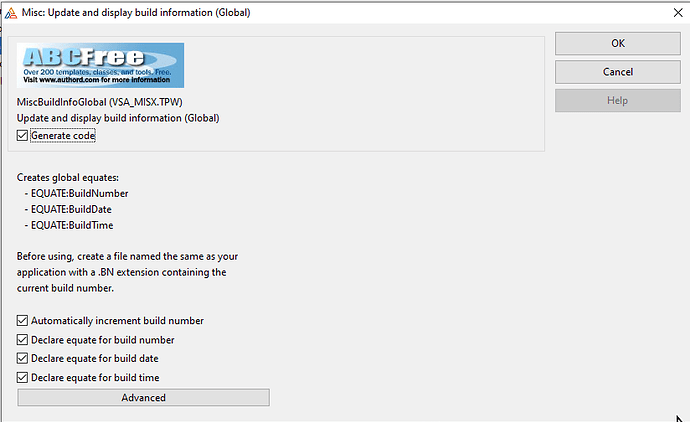Does Clarion keep count of the number of times I compile and run my EXE file?
I have looked at the " Version Information Resource Files" help topic but as far as I can tell I need to update it manually.
Also, how do I display the EXE version number on the opening screen or an “About” box without having to edit a text string in the form window each time?
I guess I have been spoilt by the VB6 and VB.NET IDE’s that make the version numbering very simple. Perhaps someone has written a template to do this?
Hi Donn,
Not sure if this will help you.
I am using the normal Clarion Version Resource template.
It automatically increments the Build number each time I compile.
Then I use WinEvent to retrieve it in my app for display:
Glo:Version = ds_GetFileVersionInfo(,WE::ProgramName)
Hope it helps.
Regards
Johan de Klerk
1 Like
You add this Extension in the EXE. You can also add n DLLs so they have Build #, that typically uses the File Version tab. Read the help
2 Likes
Hi Donn,
ABC Free Templates has this option
Trond
1 Like
Thanks guys!
I used the cwVersionRes template as suggested by @CarlBarnes plus the ds_GetFileVersionInfo() function to retrieve it, as suggested by @Johan_de_Klerk and it is doing exactly what I needed.
I had modified the cwVersionRes to use an include for the copyright and ownership info. This was because it was very cumbersome to modify the copyright year on a bunch of dlls. Every year, I’d just increment the year in the text file and regenerated the .Version files.
Hey Donn,
Just as well, SetupBuilder can pull that info, so you can name your installs down to the build number if you like.
If you use SetupBuilder. Which everyone should be … grin