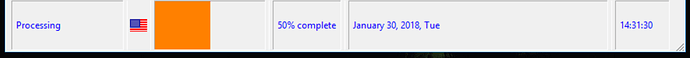Blog post: January 30, 2018
The new implementation of the Status bar is fully backward compatible. This means that if a program doesn’t use any of the new Status bar/style interfaces, the Status bar is drawn exactly the same as the old implementation. If the interfaces are used, besides the improved visual appearance there are the following changes:
– An empty status bar without zones remains visible and can be used to display
the resize gripper.– Text from the MSG attribute of controls or menu items is drawn in the
leftmost text zone when the control or menu/item has focus.Before diving into the details here are a couple screenshots