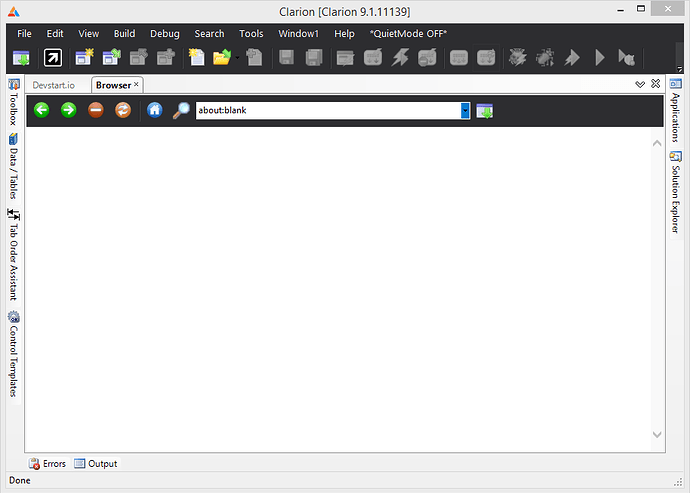Prompted by a question on the skype CW-Talk2 chat I present to you a very simple addin that adds a new menu item for opening a blank browser window!
![]()
Create a new file under accessory\addins\ somewhere called something like BlankBrowser.addin
Inside that new file add this text:
<AddIn name = "BlankBrowser"
author = "Fushnisoft"
url = ""
copyright = ""
description = "">
<Manifest>
<Identity name="BlankBrowser.Addin" version="1.0"/>
<Dependency addin = "SharpDevelop" version = "2.1"/>
</Manifest>
<Path name = "/SharpDevelop/Workbench/MainMenu/File/New">
<MenuItem id = "BlankBrowser"
label = "Open an empty browser window"
icon = "Icons.16x16.WebSearchIcon"
shortcut = "Control|Alt|W"
link = "browser://about:blank"/>
</Path>
</AddIn>
This will open a new browser starting at about:blank
Or… simply download this one!
BlankBrowser.addin (543 Bytes)