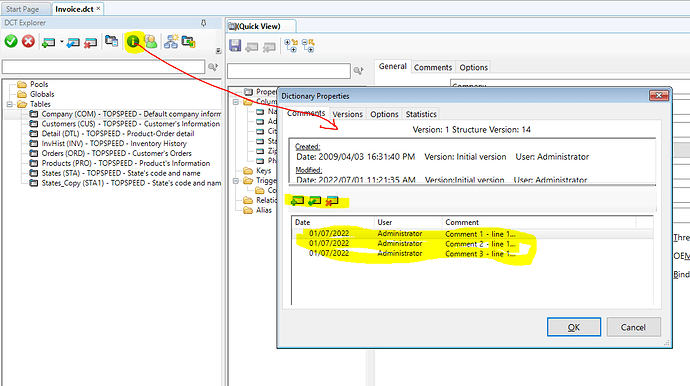As you might know, you can add a Comments to the Dictionary:
and after that, if you Export DCT as text you can find it as below:
<?xml version="1.0" encoding="UTF-8"?>
<Dictionary Name="Invoice" Version="1" DctxFormat="4">
<DictionaryVersion Version="1" Description="Initial version"/>
<Comment>
<Line Text="Comment 1 - line 1"/>
<Line Text="Comment 1 - line 2"/>
<Audit CreateUser="Administrator" CreateDate=" 1 JUL 2022" CreateTime="11:21:35AM" CreateVersionNumber="1" ModifiedUser="Administrator" ModifiedDate=" 1 JUL 2022" ModifiedTime="11:21:35AM" ModifiedVersionNumber="1"/>
</Comment>
<Comment>
<Line Text="Comment 2 - line 1"/>
<Line Text="Comment 3 - line 2"/>
<Audit CreateUser="Administrator" CreateDate=" 1 JUL 2022" CreateTime="11:21:35AM" CreateVersionNumber="1" ModifiedUser="Administrator" ModifiedDate=" 1 JUL 2022" ModifiedTime="11:21:35AM" ModifiedVersionNumber="1"/>
</Comment>
<Comment>
<Line Text="Comment 3 - line 1"/>
<Line Text="Comment 3 - line 2"/>
<Audit CreateUser="Administrator" CreateDate=" 1 JUL 2022" CreateTime="11:21:35AM" CreateVersionNumber="1" ModifiedUser="Administrator" ModifiedDate=" 1 JUL 2022" ModifiedTime="11:21:35AM" ModifiedVersionNumber="1"/>
</Comment>
So my question is: how can I do the same but using Clarion Template? What are Built-in Template Symbols for this? I found a few %DictionaryXXX symbols but not what I need…