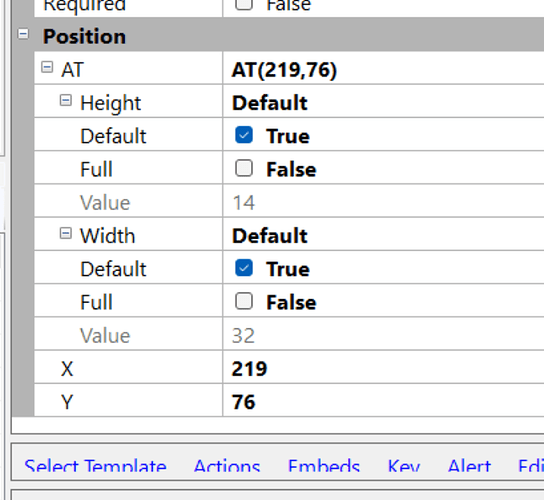Is it possible to disable new controls from having the default settings?
I am trying to imagine what issue this is causing for you.
Don’t you have to reposition the controls anyway, or do you get it right on the first try?
If the value isn’t default, won’t it have to be an explicit value?
If so, would you expect that value to be correct?
Thanks Don.
When I use a resizer on the window with these defaults set, the controls seem to be resized/displayed incorrectly.
You can select all the buttons, then in the Property sheet uncheck Default all at once. Or use the Align “Same Size”. I find that does not always work so check for AT(,wd,ht) in source.
At runtime you could check for the problem, or turn off default size, using Prop:NoWidth Prop:NoHeight.
I use a modified Carl technique. It’s a lot faster to do it than to type it. ![]()
- Just select the controls that you care about
- While Holding the SHIFT key down:
a. Press the Right Arrow button.
b. Press the Left Arrow button.
c. Press the Down Arrow Button.
d. Press the Up Arrow Button.
Now your controls have explicit sizes.
Yeah. I can’t think of a benefit to defaulting to “default”.
Especially when trying to get right-justified stuff to line up.