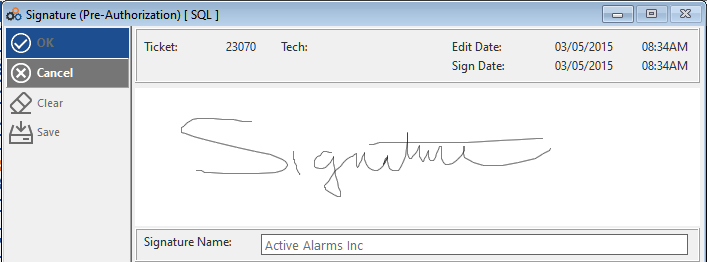I am getting an error trying to insert a Binary Blob CW 11 / PostgreSQL ODBC - Any help/suggestions would be appreciated.
Driver Trace shows it is trying to do the insert
INSERT INTO aa_.ticksignature_ (guid_,ticket_no_,typeof_,signame_,sigdate_,sigtime_,edittech_,editdate_,edittime_,sigimage_)
An error was experienced during the update of record.
Error: 01080E4D 0BF9F008 0001:0007FE4D C:\Ragazzi\Clients\Cornerstone\AFW.v41A\ClaRUN.dll
00F6821D 0BF9F0A8 0001:0000721D C:\Ragazzi\Clients\Cornerstone.
In CW DCT defined as
SigImage BLOB,BINARY,NAME('sigimage_ | JsonName(sigimage)')
Here is the SQL definition
CREATE TABLE ticksignature_
(
guid_ CHAR(32) NOT NULL DEFAULT REPLACE( gen_random_uuid()::text, '-', '' ),
ticket_no_ INT NOT NULL DEFAULT 0 ,
typeof_ CHAR(1) NOT NULL DEFAULT '',
signame_ VARCHAR(80) NOT NULL DEFAULT '',
sigdate_ INT NOT NULL DEFAULT 0 ,
sigtime_ INT NOT NULL DEFAULT 0 ,
edittech_ CHAR(15) NOT NULL DEFAULT '',
editdate_ INT NOT NULL DEFAULT 0 ,
edittime_ INT NOT NULL DEFAULT 0 ,
sigimage_ BYTEA NOT NULL DEFAULT '', --- BLOB,BINARY
row_created_on_ TIMESTAMP WITH TIME ZONE NOT NULL DEFAULT current_timestamp ,
row_created_by_ CHAR(31) NOT NULL DEFAULT UPPER(current_user ),
row_modified_on_ TIMESTAMP WITH TIME ZONE NOT NULL DEFAULT current_timestamp ,
row_modified_by_ CHAR(31) NOT NULL DEFAULT UPPER(current_user ),
CONSTRAINT sig_key_guid_
PRIMARY KEY (guid_)
);