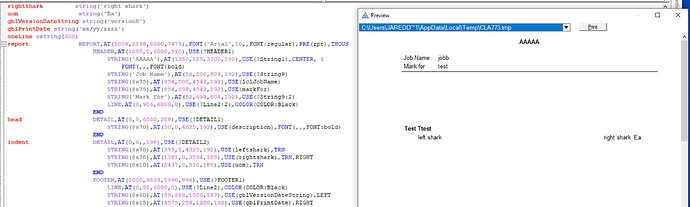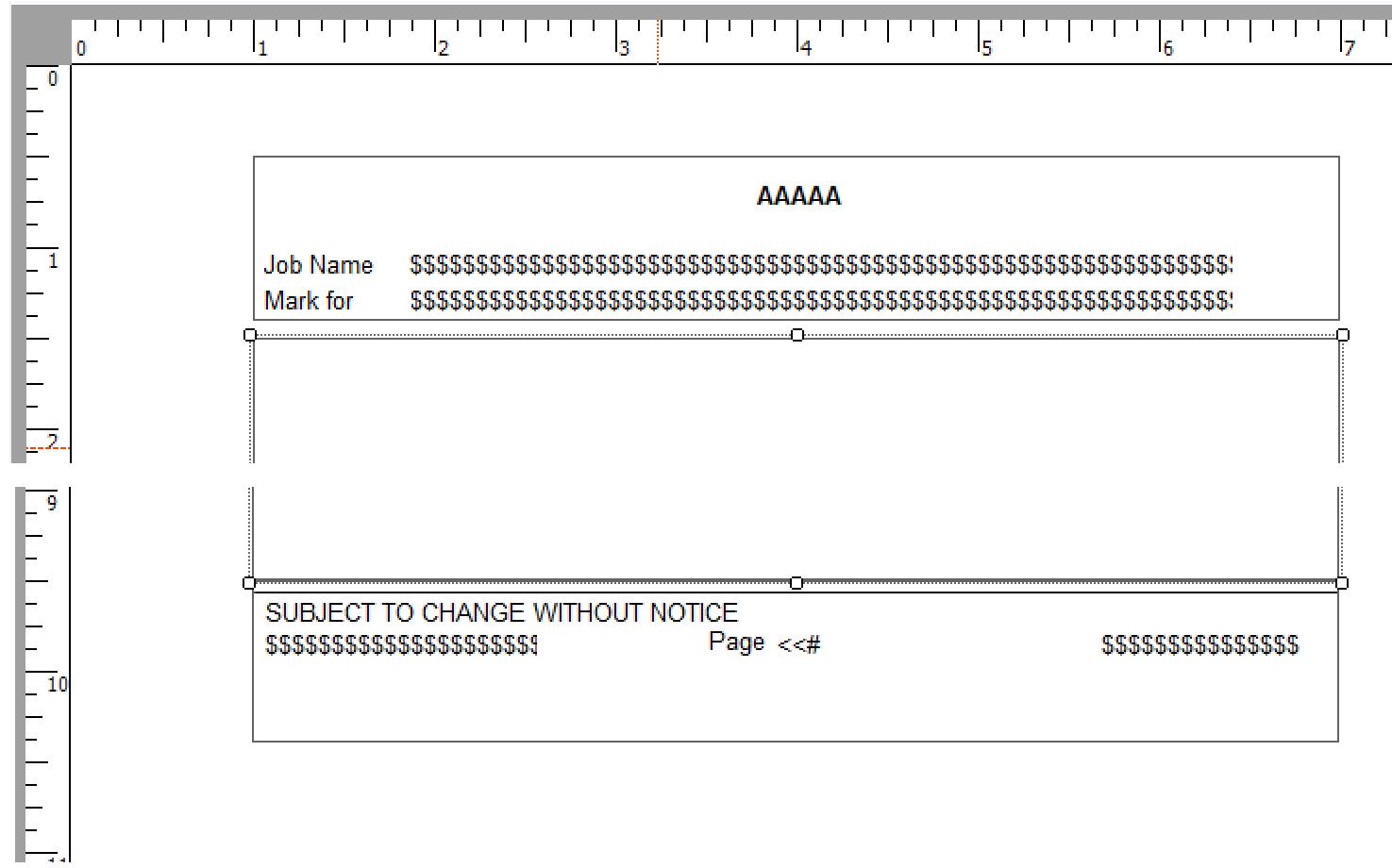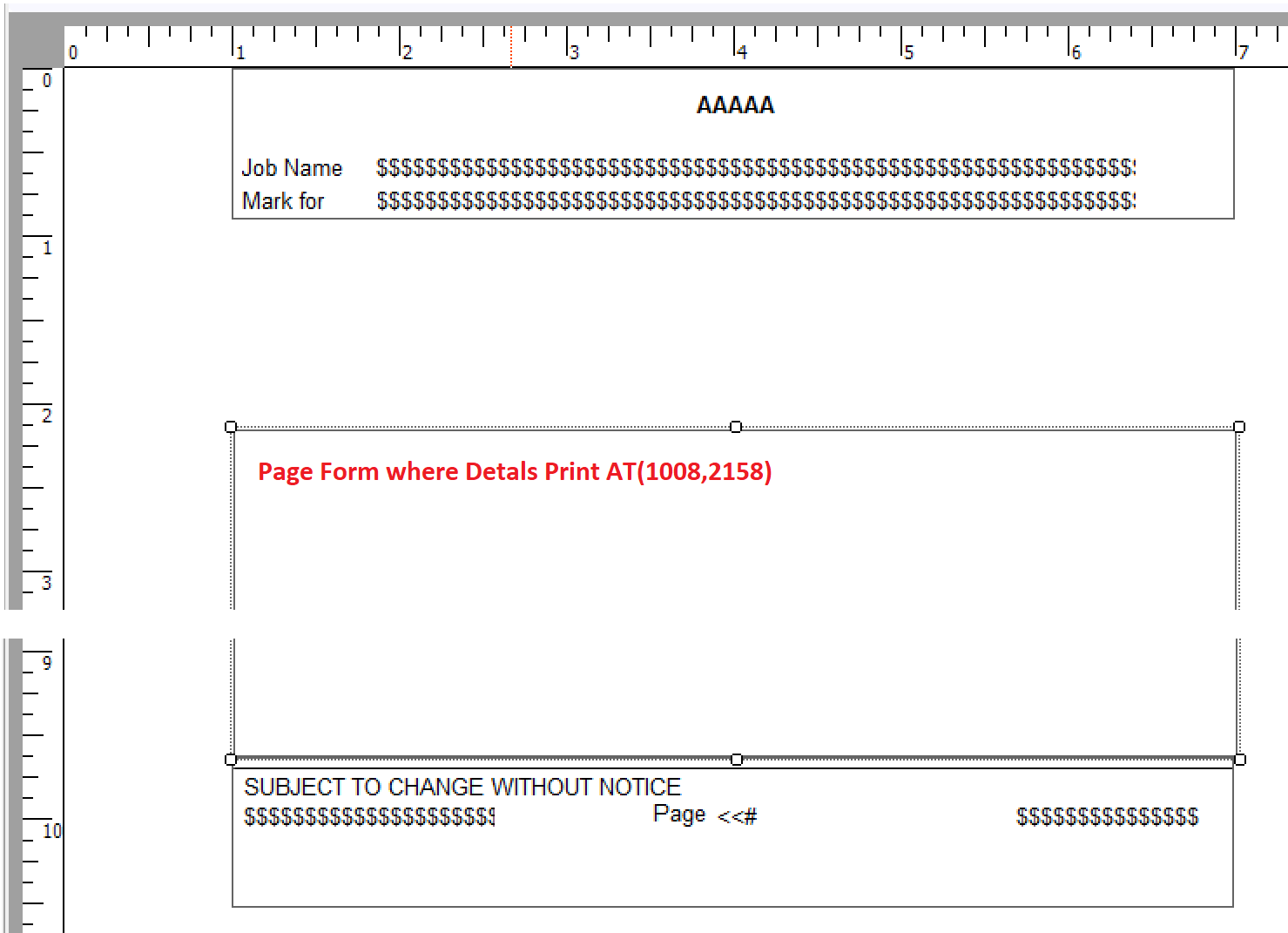I must be missing something obvious here.
The report runtime does not look like the structure designer.
I used the test framework CarlB setup. Thanks for that.
What did I mess up on the header bounds?
The gap between the header horizontal rule and the head detail “test Ttest” is too large. I do not see how to shrink it.
Thanks in Advance.
rpttest.clw (4.4 KB)
The AT(1008,2158,6000,7479) on the REPORT help says “Specifies the size and location of the area for printing report detail, relative to the top left corner of the page”
The AT(1008,2158) will print your first detail at a Y Position of 2158 or 2.1 inches down the page. Your Header AT() Height is 910 but you have another problem the Header AT(,Y) is zero. That AT is absolute on the page so Y should be a minimum of 250 and usually 500 or a half inch margin.
You want to change your report to have numbers something like:
report REPORT,AT(1000,1500,6000,8000),FONT('Arial',10,,FONT:regular),PRE(rpt),THOUS
HEADER,AT(1000,500,6000,910),USE(?HEADER1)
...
FOOTER,AT(1000,9500,6000,900),USE(?FOOTER1)
To visualize this Select the Report Designer menu then “Page Form View”. Here’s what my revised layout looks like:
This is what it looked like with your original AT() settings that shows the big empty space between the Header and Page form at 2158:
3 Likes