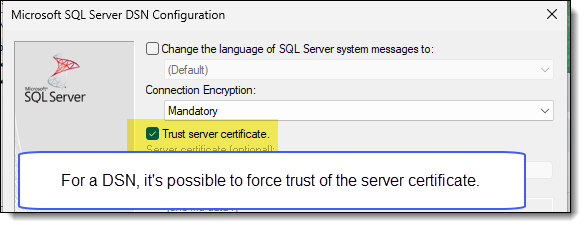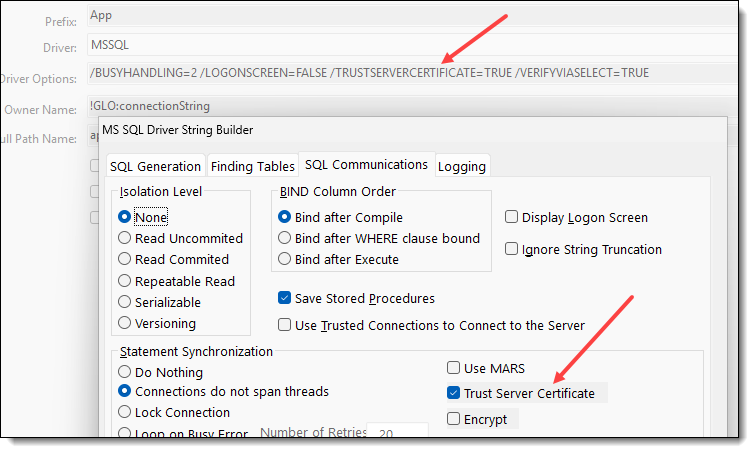I can set the manager op with my user, but i need to tick the "“Trust server certificate”. To do the same from my program, I have tried:
TryConnect ROUTINE
GLO:DBOwner = CLIP(LOC:Server) & ‘,’ & CLIP(LOC:Database) & ‘,’ & |
CLIP(LOC:User) & ‘,’ & CLIP(LOC:Passw) & ‘;’ & |
‘Encrypt=Yes;TrustServerCertificate=Yes’
GLO:tmsowner = CLIP(LOC:server_TMS) & ‘,’ & CLIP(LOC:database_tms) & ‘,’ & |
CLIP(LOC:user_tms) & ‘,’ & CLIP(LOC:Passw_TMS) & ‘;’ & |
‘Encrypt=Yes;TrustServerCertificate=Yes’
SQLInterf{PROP:Owner} = GLO:DBOwner
SQLInterf{PROP:LogonScreen} = 0
RES# = SEND(SQLInterf,‘/Busyhandling = 2’)
OPEN(SQLInterf)
It opens in
SQL Server Management Studio 20.2.37.0
SQL Server Management Objects (SMO) 17.100.40.0
But i still get errors in SQL 2022.
What to do?
Best regards
Edvard Korsbæk