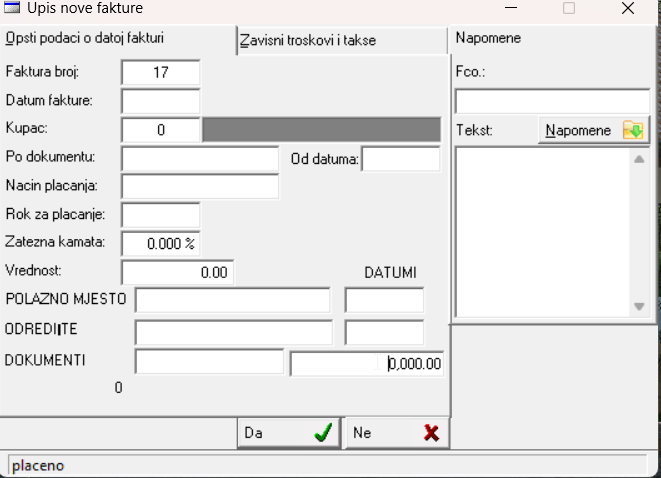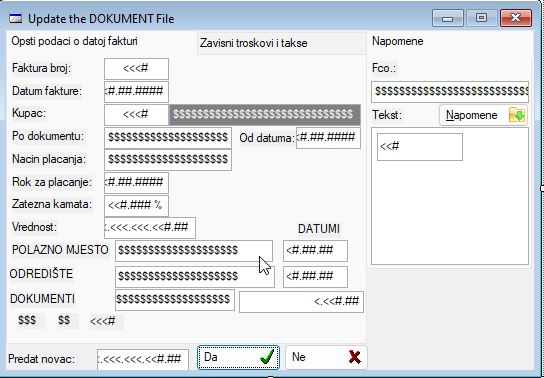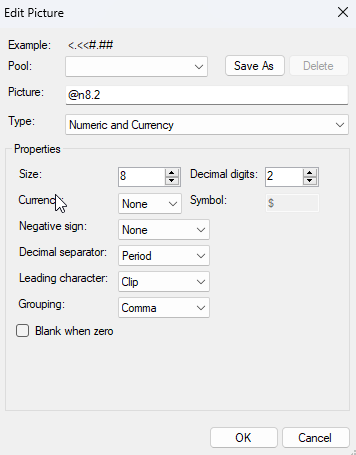Hi guys,
Thanks for all the help so far - i have one more i can’t wrap my head around as i am trying to upgrade to 11. When i run the app .. there is a strange behavior i can’t explain with some of the fields…
if you look at the bottom right field where cursor is.. it won’t let me enter small numbers like 1.00 it immediately creates 8 digit number as soon as i start typing
And this is the window in the designer:
And this is the picture:
Can you guys even guess what am i missing here? why do some fields work and some don’t. I can’t anything in configuration that’s different between them.
Thanks once more!