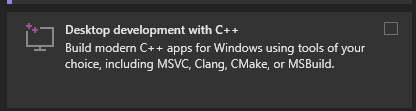Does anyone know where can I find the windows .h files? I cant find anything to suggest where I can find these using the search engines.
Download the SDK from Microsoft.
This Github User has the installed Include folder making it easy to get the .H files with just an unzip. if you search GitHub for a file like Windows.H you may find others.
I’ll check that out, I’ve been going through Visual Studio 2022 ![]()
Found winsdk-10/AccCtrl.h at 9b69fd26ac0c7d0b83d378dba01080e93349c2ed · tpn/winsdk-10 · GitHub
It doesnt seem to have the SECURITY_INFORMATION equates that are listed here, so I wonder how complete this repo is. Crowdstrike the company Trent (TPN) works for are an interesting cybersecurity company, I’d have thought they would have the SECURITY_INFORMATION equates in their repo.
You would need to look in one of the winnt.h files. Not sure if this is the correct one, but it has stuff in it.
So I was getting messages saying it couldnt find a repo called “SECURITY_INFORMATION”
when I search from tpn (Trent Nelson) · GitHub
but I’ve just tried searching for “SECURITY_INFORMATION” from GitHub - tpn/winsdk-10 and its given me loads of links. I swear it didnt do that before!
Usually, on the MSDN pages, they’ll tell you the pertinent header file(s) (such as winnt.h).
I install on my machine so I can just search the .H files
Yeah, but in visual studio 2022, does anyone know what options to select in order to download the source files like the .h files?
Visual Studio has so many options, and so far I’ve got
C++ core features
MSVC v143 VS202 C++ x64/x86 built tools
C++ profiling tools
Windows 11 SDK 10.0.22000.0
Windows 10 SDK 10.0.20348.0
C++ v14.31 (17.1) ATL for v143 build tools
C++ v14.31 (17.1) MFC for v143 build tools
installed in an attempt to track down what option in the VS installation program installs the .h files.
But some options also force other options to be installed, like the build tools.
Cant find anything online to suggest what option it is, so I’m having to do it option by option which is tedious.
Hi Richard,
I would hazard a guess in the VS2022 installer that if you tick the Desktop Development with C++ all the parts will be installed.
Cheers
Mark
The obvious tools I’d not selected, like Liveshare, Intellicode, test adaptor for boost and google, everything else I’d listed in my previous post is selected anyway.
So managed to track the .h files down to
C:\Program Files (x86)\Windows Kits\10\Include\10.0.22000.0\um
and to install from Visual Studio 2022 requires selecting
Desktop development with C++
and then unselecting everything until just
Windows 10 SDK (10.0.19041.0)
is left selected.
The installer will also install the
Visual Studio core editor
and there is no apparent way to not install the core editor.
The VS search facility doesnt seem as good as the plain 'ol search facility built into file manager with the Advanced options, File contents ticked.