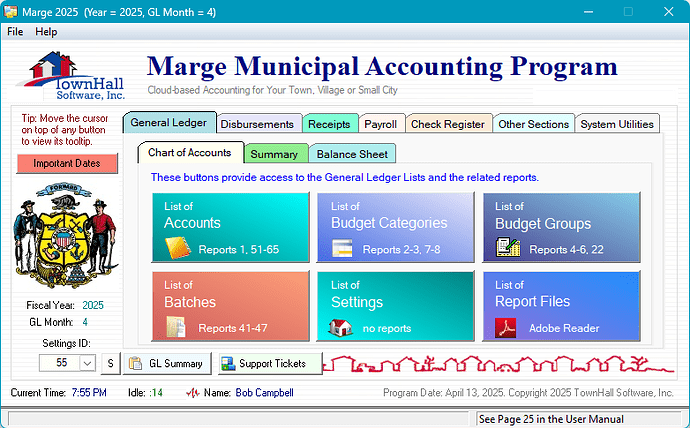Hi All
We have a customer that runs Clarion application with Top speed database - Server is hosted with TSPLUS - all users connect with RDP.
Im responsible for the platform - application is managed by 3rd party - we are told the locked files “ghost Sessions” issues are due to network/ server - prior to moving to cloud and TSplus - application ran in house on a local lan to server scenario - same issues - 3rd party provider said it was network issues - so customer moved to a TSPLUS solution to eliminate any network issues - problem still persists.
Few questions:
- is the Clarion IP server required on a TSPLUS server? (Version 7.3 used)
- we see claipdat.exe crashes daily on the server and not much info in event viewer, how do we debug the cause:
Faulting application name: claipdat.exe, version: 7.300.0.8222, time stamp: 0x4dac7db8
Faulting module name: unknown, version: 0.0.0.0, time stamp: 0x00000000
Exception code: 0xc0000005
Fault offset: 0x00000004
Faulting process id: 0x164c
Faulting application start time: 0x01db867acce63224
Faulting application path: C:\ClarionDataServer\claipdat.exe
Faulting module path: unknown
Report Id: a388575a-4708-42e8-b949-da6e2d81e056
Faulting package full name:
Faulting package-relative application ID:
This is a windows 2019 server with TSPLUS version 18.10.2.11 running( latest version) -