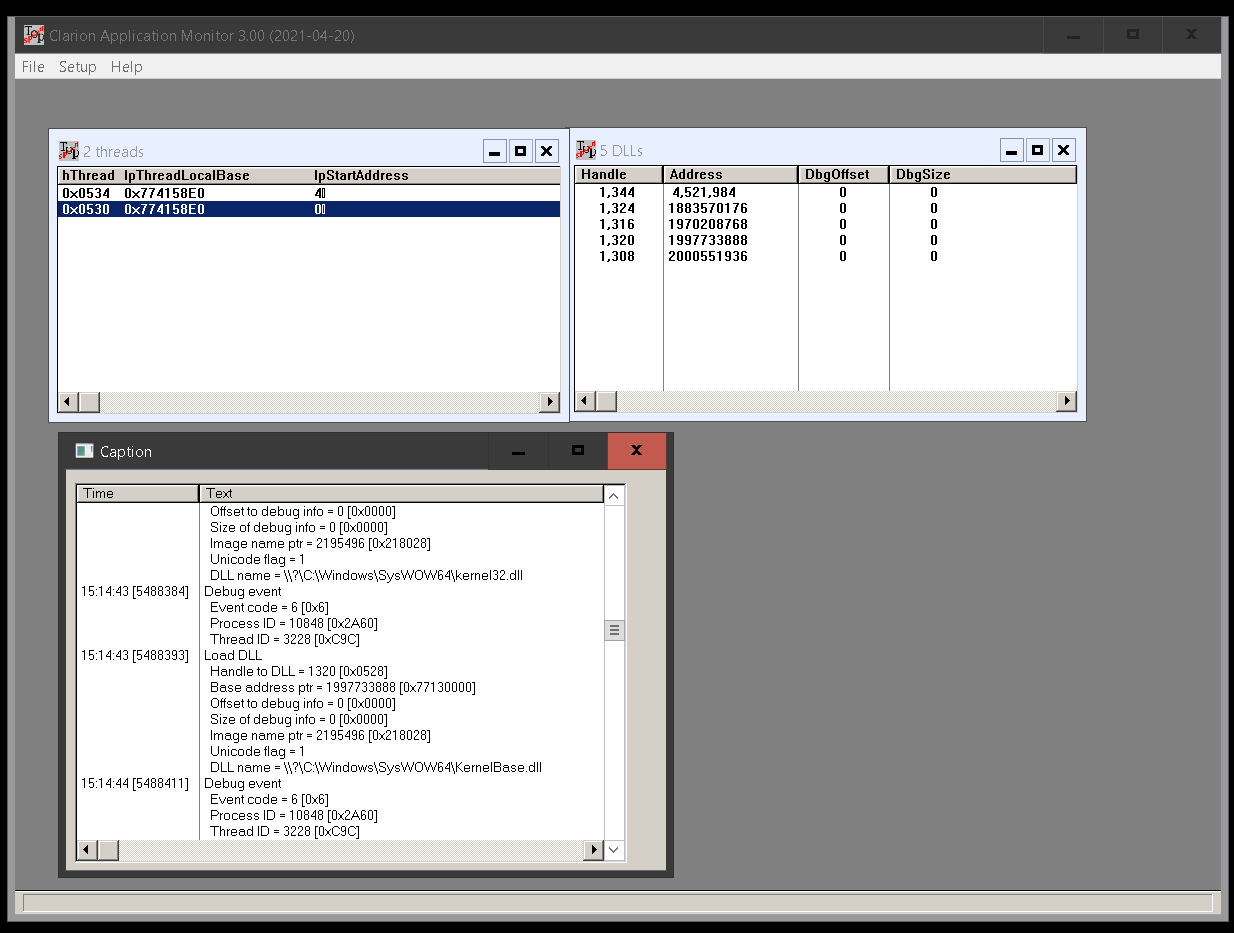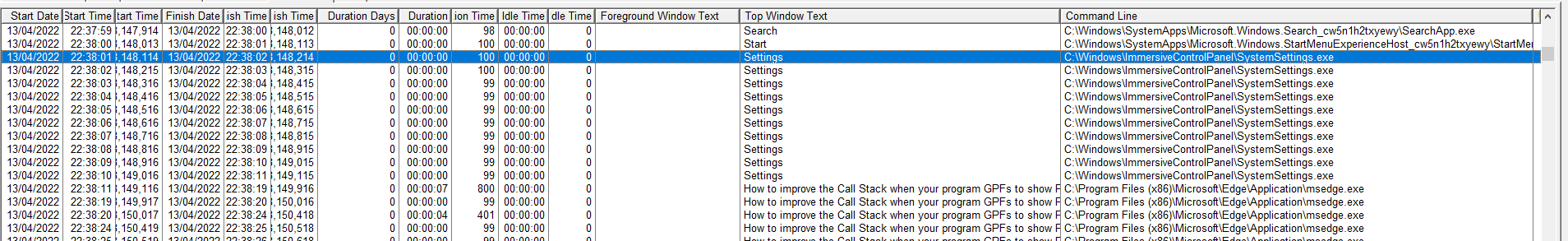As shown on ClarionLive (2014, Sept 19)
When you GPF you’re given a stack trace with several fairly useless addresses
However if you’re in Debug mode and have %Bin%\Debug\ClaRun.dll in place
then in addition to the (fairly useless) addresses,
you also get the ModuleName:LineNumber -Procedure
(note: routines appear with a R$ prepended to their name)
So using the %Bin%\Debug\ClaRun.dll is a great thing.
However, every time you compile, the IDE copies over the ClaRun.dll with the %Bin%\ClaRun.dll version
So… how do you configure the IDE so it gives you the Debug version?
The answer is in your .RED file.
Below is the default %Bin%\ClaRun.dll
[Copy]
-- Directories only used when copying dlls
*.dll = %BIN%;%BIN%\AddIns\BackendBindings\ClarionBinding\Common;%ROOT%\Accessory\bin;%libpath%\bin\%configuration%
Below is the debug version - %Bin%\Debug\ClaRun.dll
basically you’re adding %BIN%\Debug; to the start of the list
%Bin% is the where you’re installed Clarion plus \Bin
[Copy]
-- Directories only used when copying dlls
*.dll = %BIN%\Debug;%BIN%;%BIN%\AddIns\BackendBindings\ClarionBinding\Common;%ROOT%\Accessory\bin;%libpath%\bin\%configuration%
If you’re compiling the RTL into your program LinkMode = Lib
Then alter your .RED to point to the debug version of ClaRunL.lib
APPARENTLY this file ships with PE, but not with EE - go figure.
See PTSS[41095] this was fixed at some point (I don’t recall which builds have this problem)
[Debug]
ClaRunL.lib = %ROOT%\lib\Debug
Now… go fix those GPF’s so you don’t have too look at this anymore.
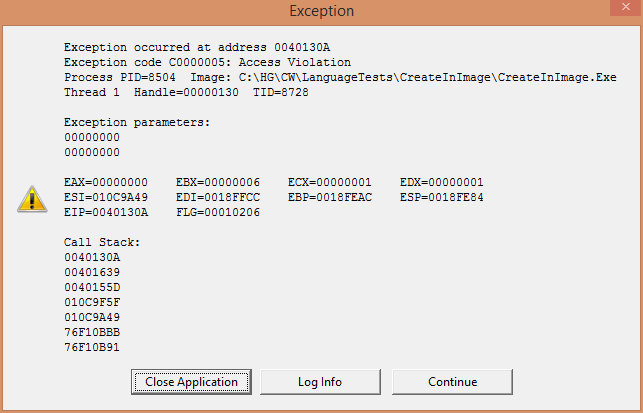
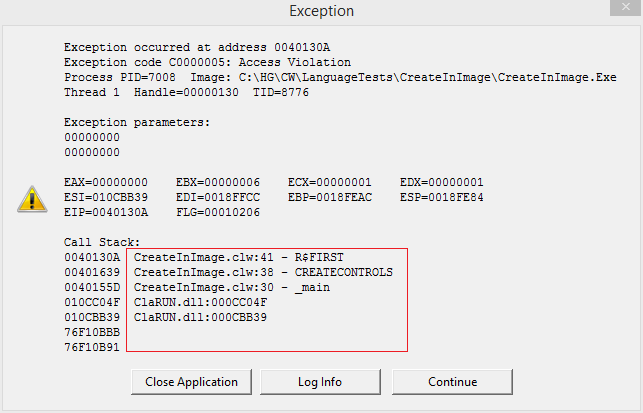
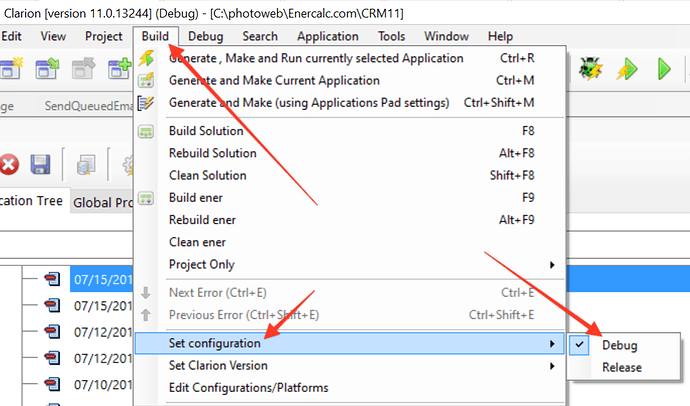
 )
)