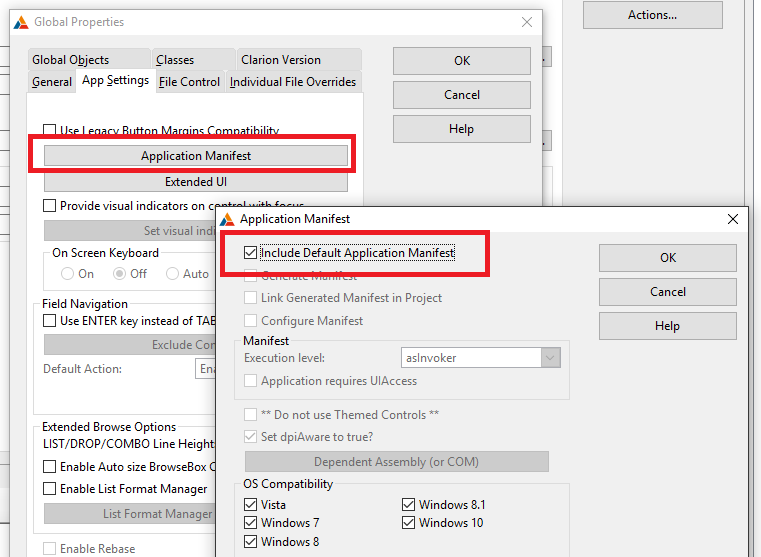Hi all,
The UAC in Windows 10 is showing the ugly yellow and blue shield on my application icon compiled in C10. This seem to obscure my application icon on the desktop too.
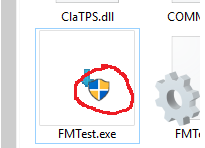
Various forums on the internet seem to suggest that this happens when application requires admin or elevated rights to run. This is the bit I am confused about. My application does NOT require an admin privileges to access any secure resources.
My findings
If I compile my application with the Default Manifest (see screenshot below), only then this shield appears.
I believe, the manifest is there to make the application adapt the look an feel of that of the OS.
My question:
- Is there a way to have the Manifest included and at the same time not show the SHIELD?
- Will it make any difference if I digitally sign my application?
I would appreciate any input in this matter.
Regards
Mathew