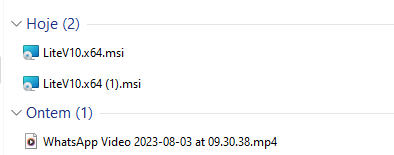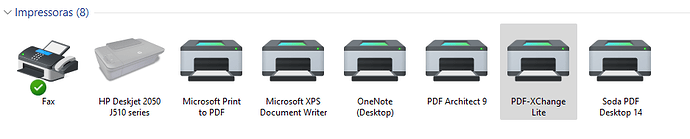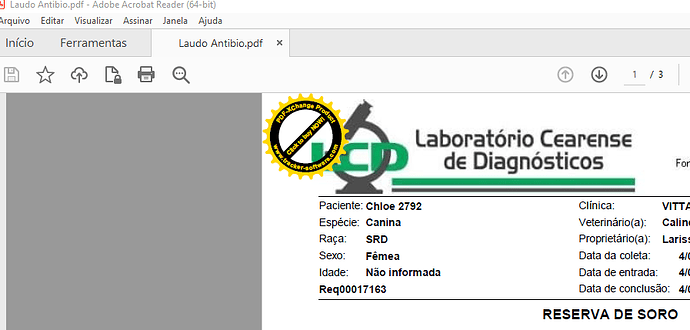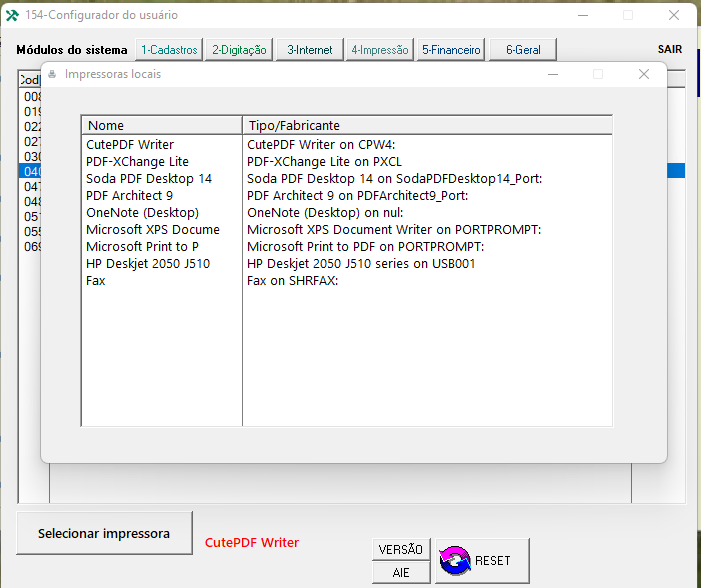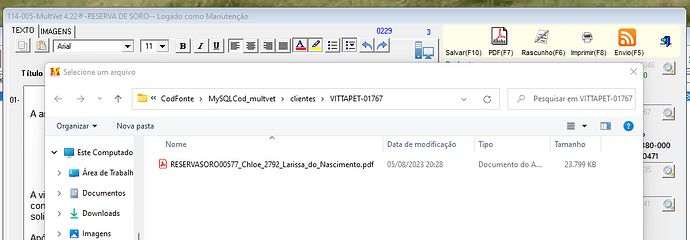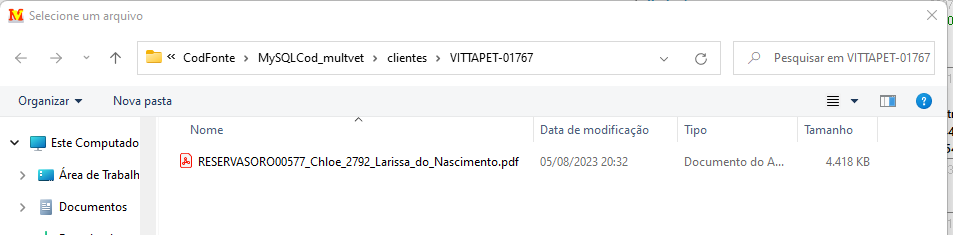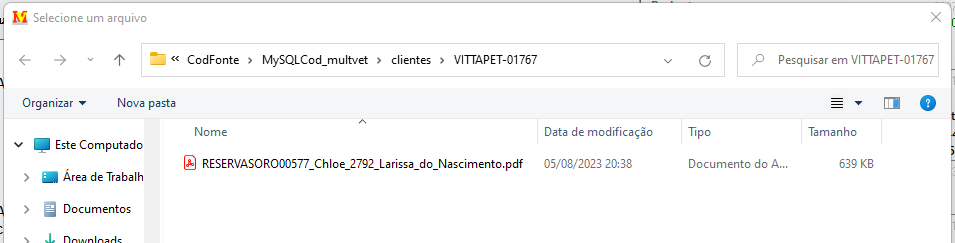PDF printer
Hello everyone, does anyone know of a PDF printer that receives the report and generates the PDF?
On computers that have Windows 11 I use Microsoft Print To PDF, but many customers use Windows 7, Server, some version of 10 that does not have this printer.
I need it for text reports in RTF.
Thank you very much!
Hi Jorge,
I use the PDF-XChange Printer Standard fore years now on our Windows server. It prints my Clarion reports well as a PDF document. Thee is also a lite free version.
Hi,
Check wPDFControl. It allows to save Clarion reports to PDF
About (klarisoft.com)
Leonid Chudakov
[email protected]
I appreciate it, but I need a solution such as Microsoft print to PDF. Free. Clarion’s native PDF doesn’t update, I use Clarion 9 and the issues are the same as Clarion 6.
For reports where there is no RTF I use a Clarion template.
The only one that answered so far was Pdf Architet, but it didn’t install on all OS.
I forgot the link: https://www.tracker-software.com/product/pdf-xchange-lite
It is free for non-commercial use
That is indeed the way tracker Software does it. Are you sure you downloaded the free version (right button)? Maybe if you register as a non-commercial user you get a license key to get get rid of the ads.
Otherwise you need to buy a license, the lite version cannot be that expensive. I cannot find information on it, but it might be worth to send them an email.
Might this help …
https://www.cutepdf.com/products/cutepdf/writer.asp
Yes I got the free Lite.
I need to install this on the client’s computer, and there are many of them, I don’t know if a license will release them all.
Yes, I’ve used it, the problem is that it only works with ghostScript, the GS has to generate an eps. which is converted to pdf.
You have to install a lot for it to work.
Thanks for your suggestion.
Could it be that the Clarion developers can’t improve on this?
Add a complete library?
I’ve been working with CW for almost 20 years, I went through C5, C6, C9 and that library doesn’t change.
It really fits the doubt of changing IDE or language because this problem I carry for years.
RTF Text to PDF, there are many flaws, PDF size in an image insertion, It does not recognize the Calibri font and others…
Currently I have to fix a height and width of the strings in the report, because depending on the physical printer of the client, the text is cut in half lengthwise.
Sorry for the outburst, but the tool is not free and they still have many flaws in this PDF module.
It’s all torment
CutePDF. Small, effective, free.
Good night people
Testing CutePDF:
Sending the same way as for Microsoft Print to PDF cutePdf does not work
I already installed the converter and it doesn’t work.
I use the following code
PRINTER{PROPPRINT:Device} = Loc:printername
PRINTER{PROPPRINT:PrintToFile} = TRUE
Example
PRINTER{PROPPRINT:Device} = ‘Microsoft Print to PDF’
PRINTER{PROPPRINT:PrintToFile} = TRUE
I made a window to carry out these tests, of which only MPP, Soda Pdf Desktop (same as Pdf Architect) and PDF Architect.
The problem is that Soda and PDF Architect only install from 10 and up, where Microsoft Print to PDF practically already exists
A huge PDF is generated (size > 25MB), which I believe is an .eps.
I’ve already used this method but it’s problematic because after the conversion, even using Remove(), many .eps files are left in the clients’ folders.
These files contain images, generating the pdf by ReportToPdf() it takes size ~ 4.5MB
Generating by Microsoft Print to PDF size = 639KB…!!!
That’s what I need…!!!
=====================
The files
Microsoft-Printer_to_PDF.pdf
Microsoft-Printer_to_PDF.pdf (638,8,KB)
CutePdf.pdf
Don´t uploaded
ReporToPdf.pdf
ReporToPdf.pdf (4,3,MB)
While i feel your frustration at the slow progress of Clarion, i will take this opportunity to point out that your financial support of the makers of Clarion seems to be less than stellar.
This “optional upgrade” concept depletes their resources, and ultimately contributes to less progress. Its a self-fulfilling prophecy.
Fortunately for you though the source code to thd PDF engine is on your machine so you are welcome to fix it and update it if you like. Some fixes have been published on Arnors site.
I get that clarion upgrades are expensive, but they are also years apart, and if you are running a business i urge you to budget for them and, if nothing else, support the tools you use. (Frankly the IDE in 11 is better than 9, so you’ll get something for your money.)
Regarding your PDF issie, ill post that in another note.
Perhaps you might want to clarify this? Why choose a per-seat install and license, over a report-to-pdf engine, which is built into your program and runs everywhere?
I get that you are encountering issues with an old clarion version, and its not clear if C11 solves those issues, but there are plenty of 3rd party offerings (like the one Leonid mentioned above).
You should try PDF24, it is really “free”, without advertising and without any limitations. It even supports digital paper (without advertising), in fact a fully-fledged and absolutely free PDF solution. Installation per workstation, terminal server is also supported.
I have friends who use 11 and the PDF tool hasn’t changed.
Before I bought it we did a test, and I didn’t buy it because of that.
My system sends veterinary exams in PDF, thousands of them a day, for over 15 years.
Exactly like the examples above.
I’ve tried many tools.
If you want, I can give you feedback here on the errors that the PDF to RTF presents.
→ Doesn’t accept certain types of fonts
→ problem with bullets
→ misalignment of hyphenated words
→ PDF size with images
→ Does not accept PNG image transparency
→ It presents an error with some types of printers and they cut the text lengthwise (they already made this complaint here on clarionhub)
→ space between strings or vertical prompts misalign
→ The send to back and bring to front tool doesn’t work well, for example text in front of an image as a stamp
If I come across others i back and post here.
It may be that no one has done this, I understand.
I didn’t quite understand your comment about my financial support, but I’m a programmer who uses Clarion the same way most programmers do, who help themselves with extremely expensive templates that, in other languages, might even be free.
Unfortunately it is not an option now for me to change the language I work with.
Big hug.
I will try thanks a lot!
Because Clarion’s Report to PDF doesn’t work well for reports with the RTF component.
Okay tried, but it doesn’t work like Microsoft Print to PDF.
It works like freePDF:
→ Generates a .eps and then converts it to .pdf
The problem is, there are hundreds of files generated in batches for each client, and even using remove() there are still .eps left in the folders.