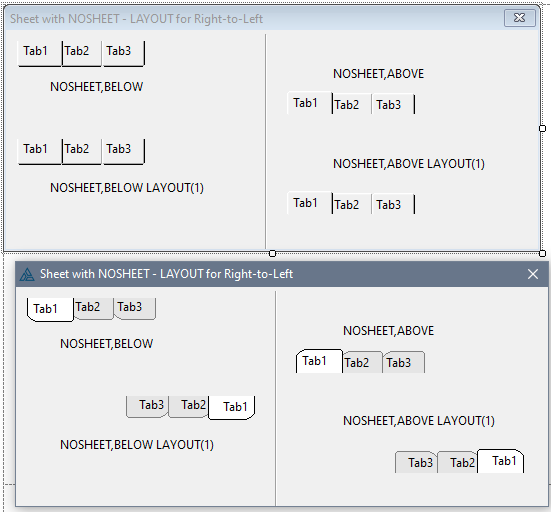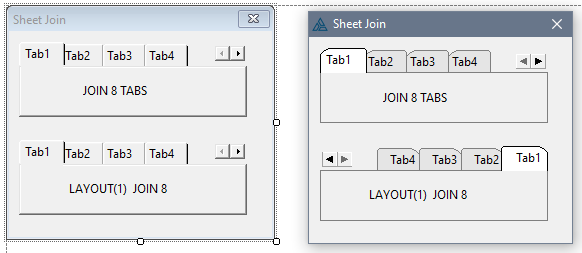@Rick_UpperPark posted a tip about this on Skype. I posted some examples that I put below.
LAYOUT(1) normally is used for Right-to-Left reading languages like Hebrew. LAYOUT(1) does flip the controls so the Tabs on a Sheet will change from aligning on the Left to align on the Right. Also the First tab will flip from Left to the far Right. The text shows correctly, it is not reversed.
Capture below shows 4 sheets where the bottom 2 have LAYOUT(1) so they flip with Tab 1 on the far Right. I kind of like the effect when the Tab ears are BELOW the Sheet. Note that in Designer (top) it does Not render as Right-to-Left:
I often use NoSheet and below you can see LAYOUT(1) has the same flipping effect. I usually use BELOW that actually puts the ears Above the sheet region.
One other effect I checked is with 8 tabs the JOIN arrows flip to the opposite (right) side. The tabs flip the same as above examples.
I posted in topic Progress Control Ticks that a Progress can fill Right to Left by using LAYOUT(1). One way to use it would be to fill normally Left to Right, then set LAYOUT(1) and count down so the bar would shrink Left to Right.
Source code
WindowLayout1 WINDOW('Sheet with LAYOUT for Right-to-Left'),AT(,,295,114),GRAY,FONT('Segoe UI',9)
SHEET,AT(6,6,130,40),USE(?SHEET1)
TAB('Tab1'),USE(?TAB1:1)
END
TAB('Tab2'),USE(?TAB1:2)
END
TAB('Tab3'),USE(?TAB1:3)
END
END
SHEET,AT(6,58,130,40),USE(?SHEET2),LAYOUT(1)
TAB('Tab1'),USE(?TAB2:2)
STRING('LAYOUT(1)'),AT(50,80),USE(?Layout_1:2)
END
TAB('Tab2'),USE(?TAB2:3)
END
TAB('Tab3'),USE(?TAB2:4)
END
END
SHEET,AT(150,6,130,40),USE(?SHEET3),BELOW
TAB('Tab1'),USE(?TAB3:1)
STRING('BELOW'),AT(195,14),USE(?Below_1)
END
TAB('Tab2'),USE(?TAB3:2)
END
TAB('Tab3'),USE(?TAB3:3)
END
END
SHEET,AT(150,58,130,41),USE(?SHEET4),LAYOUT(1),BELOW
TAB('Tab1'),USE(?TAB4:2)
STRING('LAYOUT(1) BELOW'),AT(177,67,,10),USE(?Layout_1:4)
END
TAB('Tab2'),USE(?TAB4:3)
END
TAB('Tab3'),USE(?TAB4:4)
END
END
END
WindowNOSHEET WINDOW('Sheet with NOSHEET - LAYOUT for Right-to-Left'),AT(,,304,117),GRAY,FONT('Segoe UI',9)
SHEET,AT(6,6,130,40),USE(?SHEET1),NOSHEET,BELOW
TAB('Tab1'),USE(?TAB1:1)
STRING('NOSHEET,BELOW'),AT(25,26),USE(?NoSheet_1:2)
END
TAB('Tab2'),USE(?TAB1:2)
END
TAB('Tab3'),USE(?TAB1:3)
END
END
SHEET,AT(6,58,130,40),USE(?SHEET2),LAYOUT(1),NOSHEET,BELOW
TAB('Tab1'),USE(?TAB2:2)
STRING('NOSHEET,BELOW LAYOUT(1)'),AT(25,80),USE(?Layout_1:2)
END
TAB('Tab2'),USE(?TAB2:3)
END
TAB('Tab3'),USE(?TAB2:4)
END
END
SHEET,AT(160,6,130,40),USE(?SHEET3),NOSHEET,ABOVE
TAB('Tab1'),USE(?TAB3:1)
STRING('NOSHEET,ABOVE'),AT(187,19),USE(?NoSheet_1:3)
END
TAB('Tab2'),USE(?TAB3:2)
END
TAB('Tab3'),USE(?TAB3:3)
END
END
SHEET,AT(160,58,130,41),USE(?SHEET4),LAYOUT(1),NOSHEET,ABOVE
TAB('Tab1'),USE(?TAB4:2)
STRING('NOSHEET,ABOVE LAYOUT(1)'),AT(187,67),USE(?Layout_1:4)
END
TAB('Tab2'),USE(?TAB4:3)
END
TAB('Tab3'),USE(?TAB4:4)
END
END
PANEL,AT(148,2,1,128),USE(?PANEL1),BEVEL(0,0,6000H)
END
WindowJOIN WINDOW('Sheet Join'),AT(,,150,110),GRAY,FONT('Segoe UI',9)
SHEET,AT(6,6,130,40),USE(?SHEET1),JOIN
TAB('Tab1'),USE(?TAB1:1)
STRING('JOIN 8 TABS'),AT(42,28),USE(?Layout_1)
END
TAB('Tab2'),USE(?TAB1:2)
END
TAB('Tab3'),USE(?TAB1:3)
END
TAB('Tab4'),USE(?TAB1:4)
END
TAB('Tab5'),USE(?TAB1:5)
END
TAB('Tab6'),USE(?TAB1:6)
END
TAB('Tab7'),USE(?TAB1:7)
END
TAB('Tab8'),USE(?TAB1:8)
END
END
SHEET,AT(6,58,130,40),USE(?SHEET2),LAYOUT(1),JOIN
TAB('Tab1'),USE(?TAB2:1)
STRING('LAYOUT(1) JOIN 8'),AT(34,80),USE(?Layout_1:2)
END
TAB('Tab2'),USE(?TAB2:2)
END
TAB('Tab3'),USE(?TAB2:3)
END
TAB('Tab4'),USE(?TAB2:4)
END
TAB('Tab5'),USE(?TAB2:5)
END
TAB('Tab6'),USE(?TAB2:6)
END
TAB('Tab7'),USE(?TAB2:7)
END
TAB('Tab8'),USE(?TAB2:8)
END
END
END
Sheet_Layout(1).clw (3.8 KB)