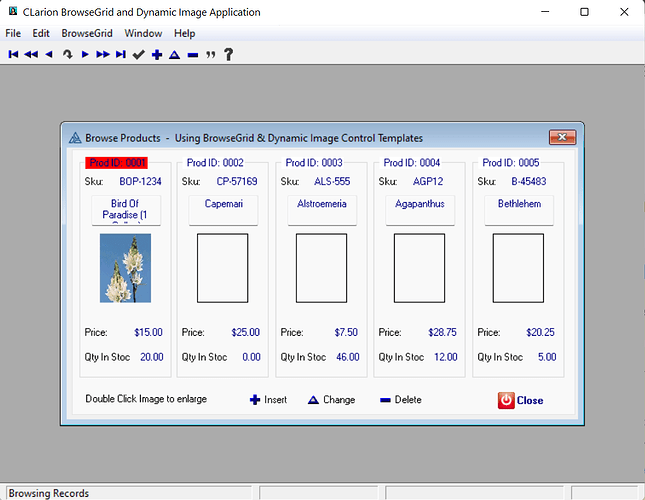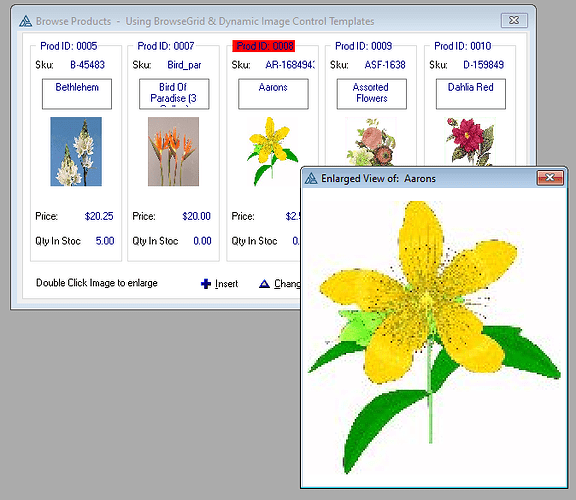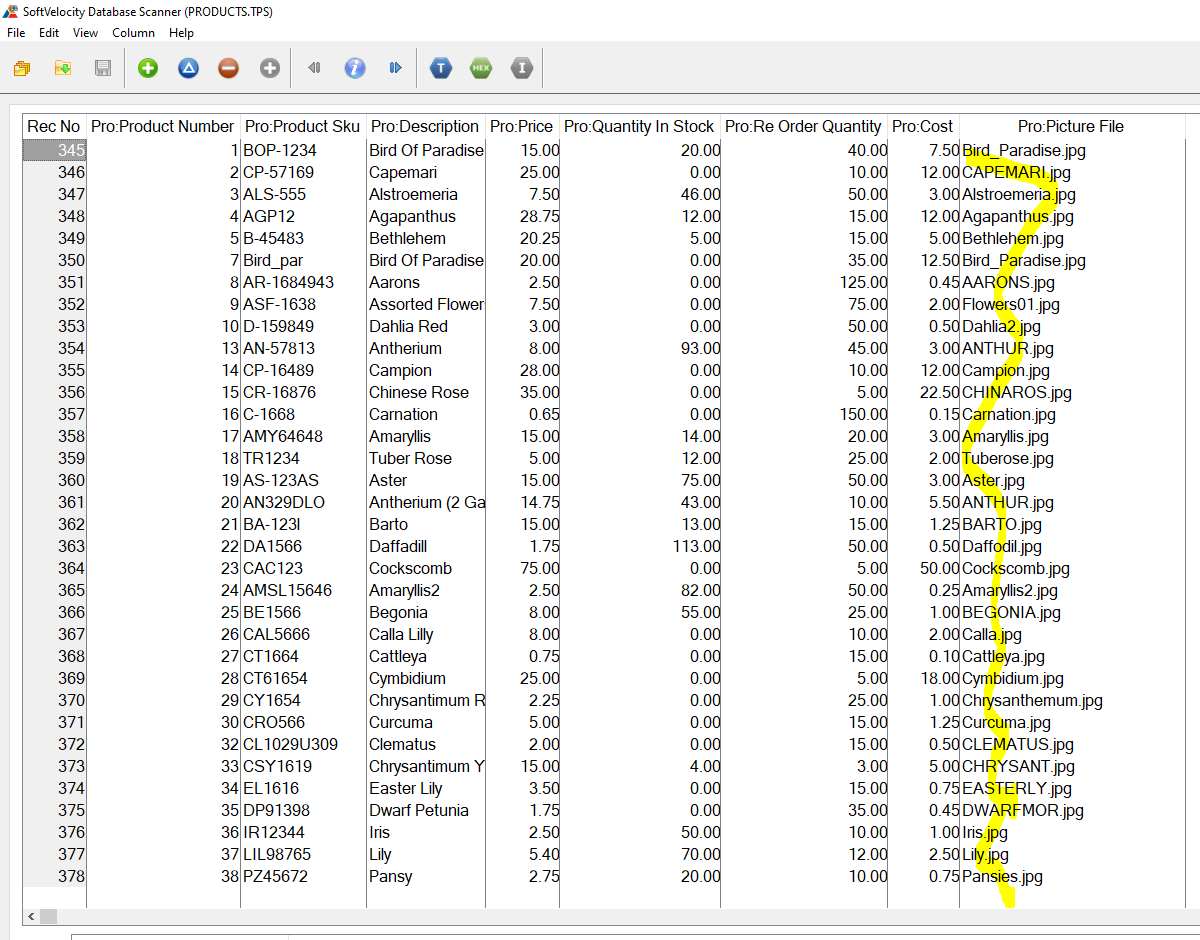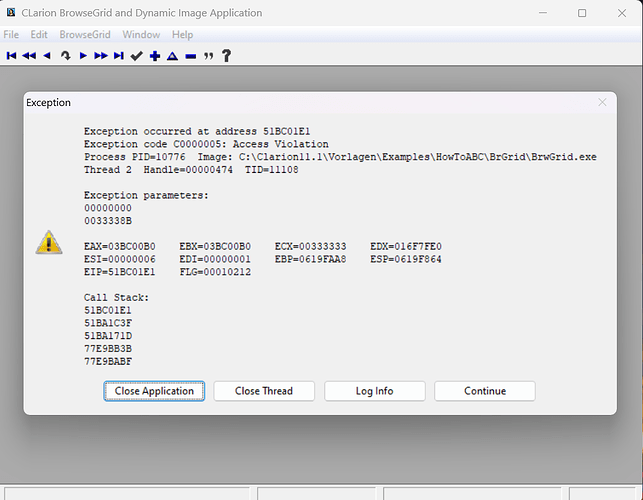Why are the Dynamic Images not displayed in the Example BrwGrid? Only for the first record. What needs to be set for this to work?
Maybe someone here can give me a guy. By the way, I’m only a total layman as a programmer. Sorry for my English
Greetings and many thanks
What antivirus are you using, I’m wondering if a security product is intercepting your files?
I have installing the Windows Defender
But the photo in the first data set always works. The remaining photos are not displayed in the BrowseGrid. However, the photos can be seen normally in other templates. Just not as a dynamic grid.
I dont think windows defender is that good to be honest. I’ve seen it allow unauthorised programs into ransomware protected folders! So what is the point of this ransomware protection then?
I think the best anti virus is Kaspersky.
I just have the example file of Clarion 7?? converted to Clarion 11. But notice that I have to have a different version of BrwGrid because I don’t have a full screen. Can I try the app file from you if it works for me?
Best regards,
just curious if you have all image files (*.JPG) in your current folder?
this is not a full screen, I just resized (run-time) that screen.
and yes, example originally was in Clarion 7 and installed using SV Clarion11-ExamplesAndLessons_installer.zip
Yes, they are in the folder of the exe
attached a zip fileBrGrid.zip (94.6 KB)
There must be something in my Clarion program that is wrong here or in the laptop. The app of yours has the same problem. It displays the image from the first record. The file names match.
It’s very strange
If I want to close Browse with the Dynamic Images via the red cross or with ESC out of the window, this error message comes. Maybe someone has an idea or idea what is wrong or wrong with my system. Thank you in advance for your great support. Best regards,
Have a look at the comments in the clarion code in this post here. How to Dynamically Load DLL's and Call Procedures by Address - #3 by anon23294430
So if you load the app in the debugger, and restore the dissembler window, locate the offset 51bc01e1 and set a breakpoint on that line. Thats the access violation offset, now this commonly happens because of a parameter mismatch with an api call, so scroll up to see what dll this is occurring in, it could be a windows dll or something else.
This is what MS says on C5 errors.
Access Violation C0000005 | Microsoft Learn
The presenters Andrew Richards and Chad Beeter are quite good at explaining some of the more pertinent aspects of windows.
They’ve got 27 shows which could be useful.
Inside Show | Microsoft Learn
You can get a much better crash window following the below link instructions.
Also… in the Project have Full Debug and check Line Numbers. Under the build menu be sure you pick Debug.