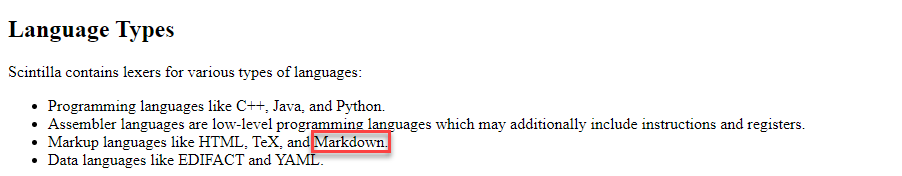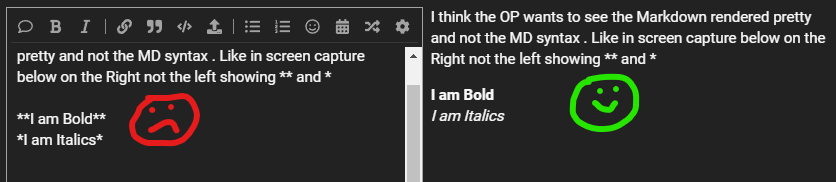I am thinking on doing a project which would require displaying “markdown” texts. Basically I would like to build a note-taking app which could interact with an app called Joplin, and then add other functionality I would like to have.
Are you guys aware of any component that would allow me to display formatted “markdown” texts?
There is a word processor called TX Text control which used to display and edit HTML, I havent used it in a few years but it might still edit and display html.
TX Text Control ActiveX
and the Clarion wrapper for it can be bought from here TX Text Control (klarisoft.com)
There are also these products
Easy HTML Ingasoft - questions - ClarionHub
and this might also meet your needs.
Using HTML5 with shell.explorer.2 OCX object - code - ClarionHub
Thanks for responding. I use TX Text control. However, if I understand correctly, I would first need to convert “markdown” to html to display on TX Text.
I’ll check the other suggestions.
Thanks
I think he’s looking for a git styled markdown like you’d see in a readme.md file.
There are some javascript solutions for that, which might be good enough. I’m interested in this myself, as well.
I assumed he was referring to HTML but I see there are variations like Github’s.
Markdown Cheat Sheet | Markdown Guide
GitHub - sindresorhus/github-markdown-css: The minimal amount of CSS to replicate the GitHub Markdown style
Markdown style guide | styleguide (google.github.io)
Fwiw clarionhub also uses markdown
I learn something new. ![]()
I recently began using the Scintilla control for displaying code in a Clarion desktop application. I’m pretty sure it can display HTML and other similar code.
I believe Mark Riffey is the resident expert on that control.
I think the OP wants to see the Markdown rendered pretty and not the MD syntax . Like in screen capture below on the Right not the left showing ** and *
I am Bold
I am Italics
Seeing the rendered result is one thing (and all I’m talking about), but the only editors I’ve seen are pretty much like notepad, in that you see the formatting characters when you’re editing. E.G., a Clarion TEXT control with fixed width font, then have another pane display the rendered result.
so could you have the Clarion Text control for entry and an RTF display-only control for displaying the rendered text. You would need to write a Markdown to RTF converter which would be called after each keystroke in the text control.
it doesn’t sound that hard as Markdown is pretty simple but perhaps there are some “gotchas” waiting to trap the unsuspecting.
I’m partial to Don’s Scintilla idea
TXText Control had an option to toggle the display of special characters like you can in Word or the clarion7+ source/embed editor. But markdown wasnt in TX Text Control when I used it.
Edit. It supports markdown now Loading Markdown Content into TX Text Control
I think that would be possible and I dont think there are traps having looked at the RTF class to adapt it for my own clipboard viewer to handle Clarion source code, before I found out windows have API’s to mod the clipboard.
yes if Scintilla displays it correctly then sure it would perhaps be the simplest solution especially given there is an open source Clarion example of using it in KSS.
What’s KSS? [Post must be at least 20 characters]
Most Markdown allows some limited HTML, e.g. Bold <b> or Italic <i>. So the conversion of Markdown to HTML for viewing makes sense.
Code: <b><i>BOLD</i></b> and *Asterisk Italic*
Renders: BOLD and Asterisk Italic
One useful HTML on Hub is <PRE> for pasting data shown in a fixed width font that does not get colored like Code does surrounded by 3 backticks"
Example JSON using <pre> has no coloring:
{"employee": {
"name": "sonoo",
"salary": 56000,
"married": true
} }
Example using 3 backticks ``` has various colors:
{"employee": {
"name": "sonoo",
"salary": 56000,
"married": true
} }
Hi,
Yes @CarlBarnes, that is what I want.
I ended up going to try with Capesoft’s ChromeExporer. This is a wrapper around chrome’s libraries. This should display markdown properly.
I want to build sort of a personal information manager. I have tried many (Evernote,joplin,rightnote,treenotes,obsidian,etc…), including one I previously built, but I am always insatisfied for one reason or another, and keep going back to this desire for an adequate one for me…
This time I want to include some ideas from a system of handling notes called “Zettelkasten”, which I really like.
Thanks for all the inputs!
If you do a search for “markdown css”, that should help a lot too.